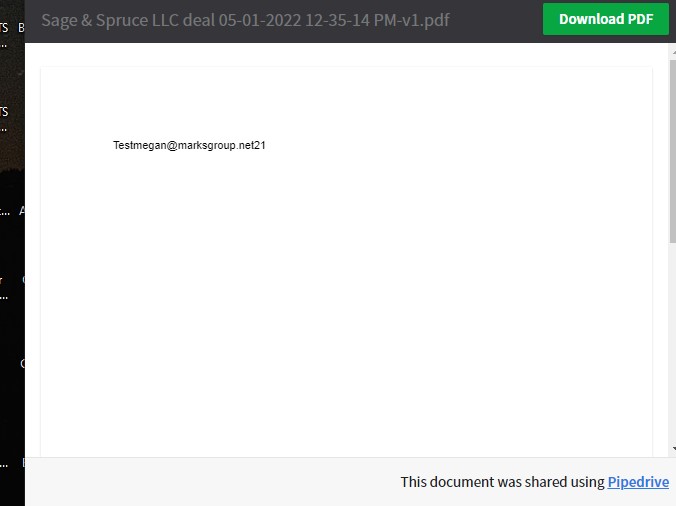If you use Smart Docs in Pipedrive, one of the features available is to remove Pipedrive branding when you share a document or request signatures for a cleaner look. See below for instructions and what this looks like in practice!
First, select your user icon, then “Tools and Integrations”:
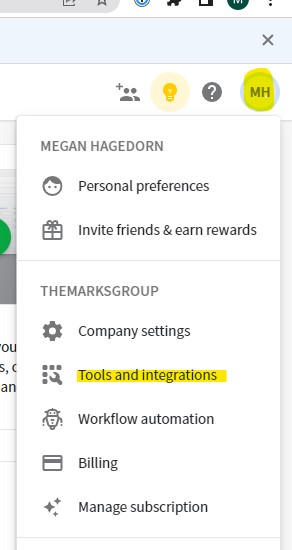
Select “Smart Docs” on the left, then select the “Company Settings” tab. Find the “Remove Pipedrive Logo” option and check the box:
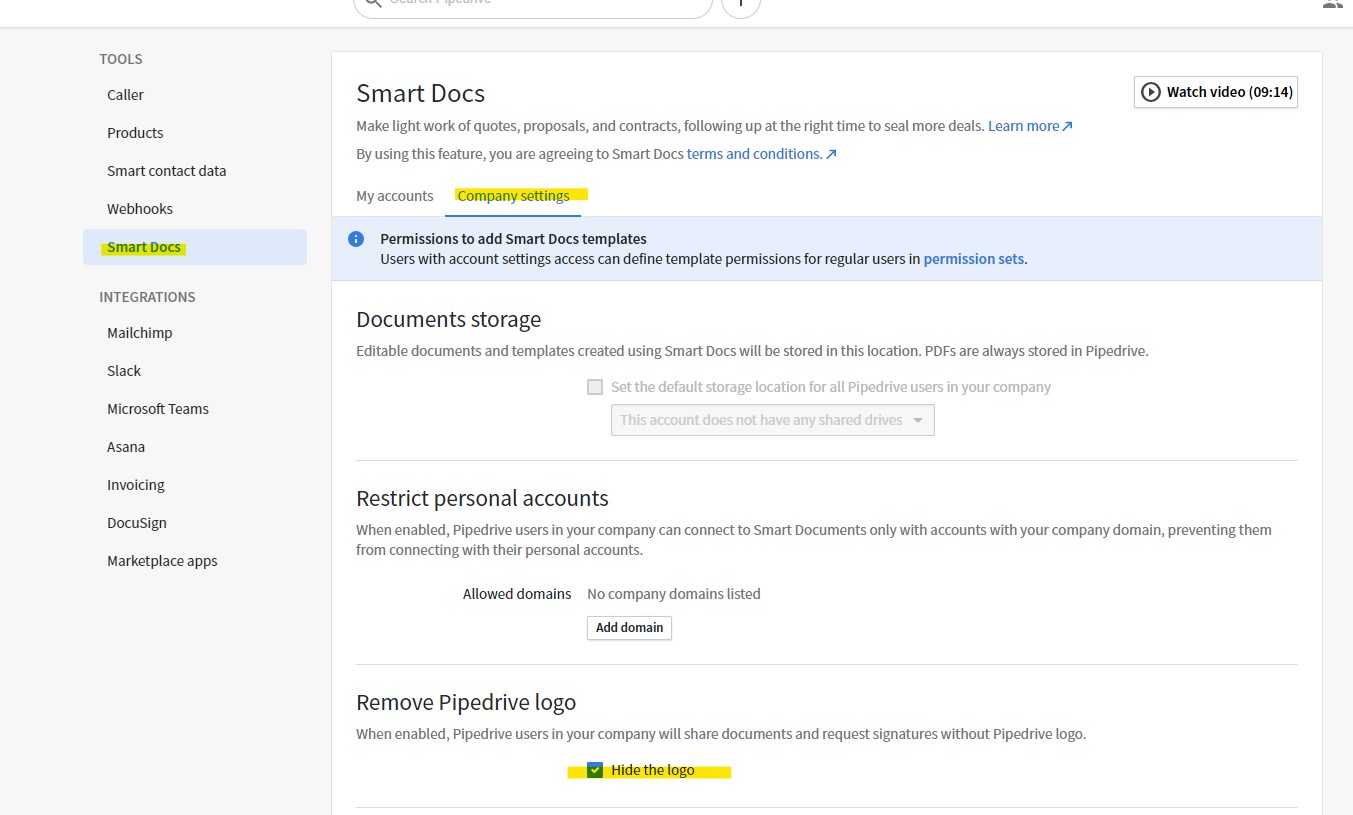
Before:
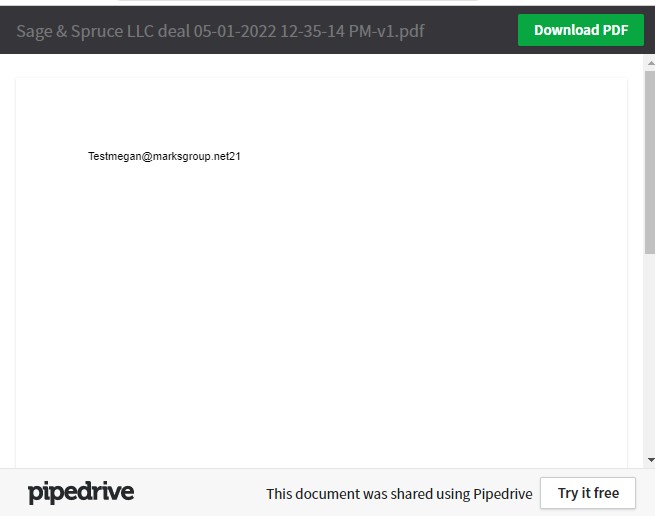
After: