One very cool new feature that the Pipedrive team has added recently is the ability to schedule emails to be sent at a specific date & time. Keep reading to learn how to schedule an email.
Head over to any area where you can compose an email. Instead of selecting send, click the arrow next to send. Choose “Send later”:
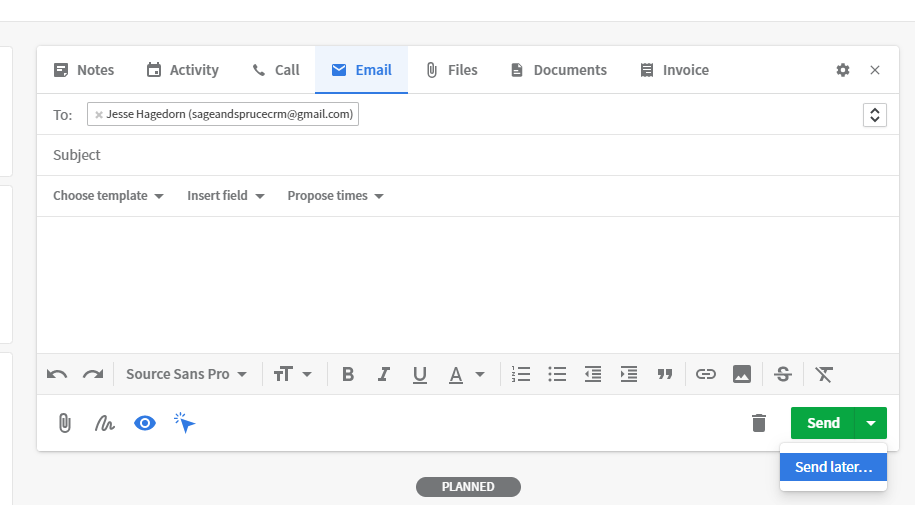
A pop-up will appear asking to choose the date and time to send the email: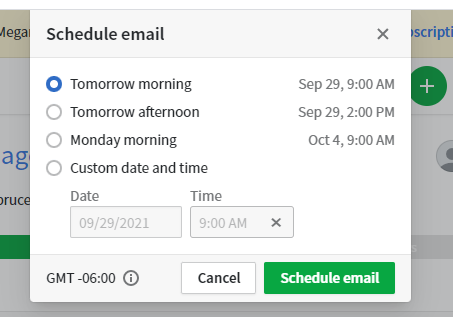
Select “Schedule email”, and you’ll be all set.

