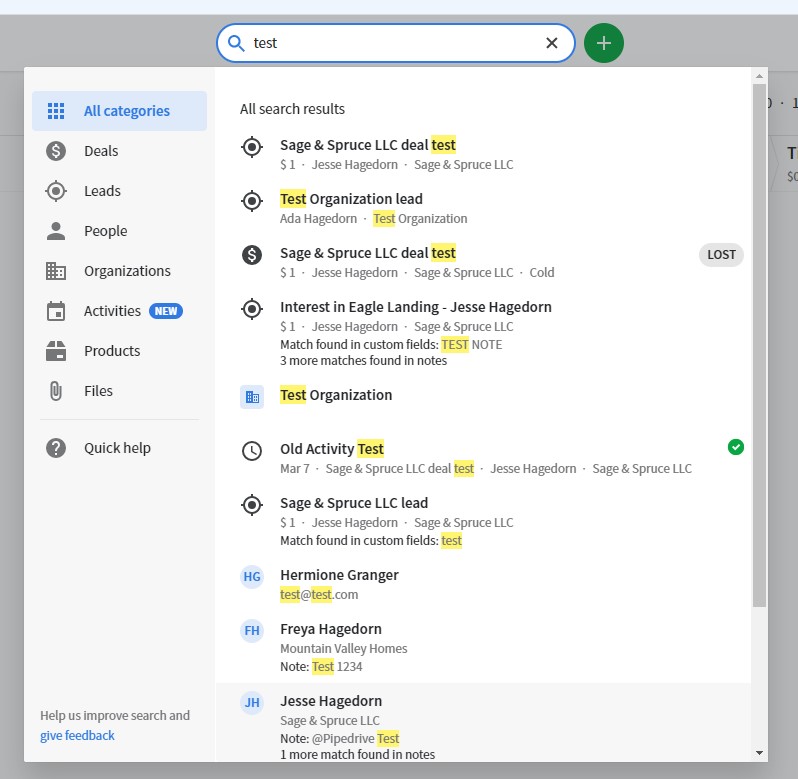Ahh, the search bar — every CRM has one, and they are useful to varying degrees. Pipedrive has actually done an excellent job with theirs! I’m highlighting the search bar in this post because I’ve found that some Pipedrive users forget it’s there, and the feature is too robust to ignore.Pipedrive actually has a very thorough support article detailing the specifics here, but just know that most elements of a record are included when a search is performed, including notes and custom fields.
For example, if I search “Test” in our test environment, it returns a number of results, and not just ones with “test” in the record name. One of my favorite things about the search bar is how easily you can filter the results based on the record type (left side). You can also see below that some custom fields and notes were included in the search results: