I always enjoy stumbling upon new-to-me features in CRMs — this week, I’ve got a sneaky Pipedrive security tip. Pipedrive actually has a “wizard” that makes security-related suggestions based on your actual organization. Keep reading to learn more!
To access this tool, click the “…” in the left main nav menu, then select “Settings”, then “Dashboard” in the security center:
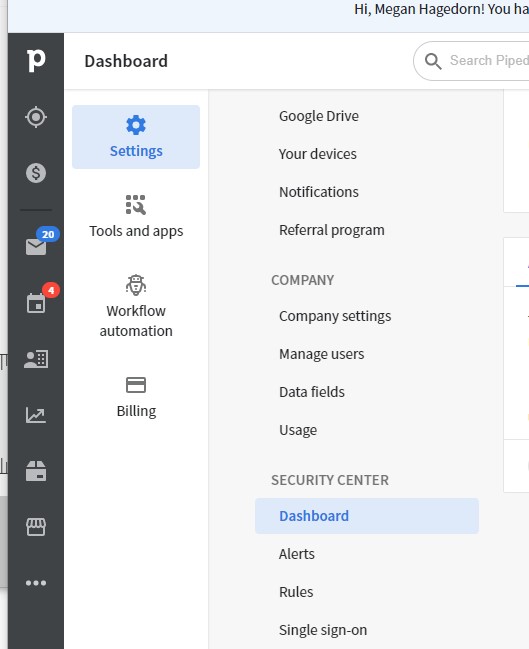
You’ll see your security dashboard here with a link to “See what you can improve”. Select that link:
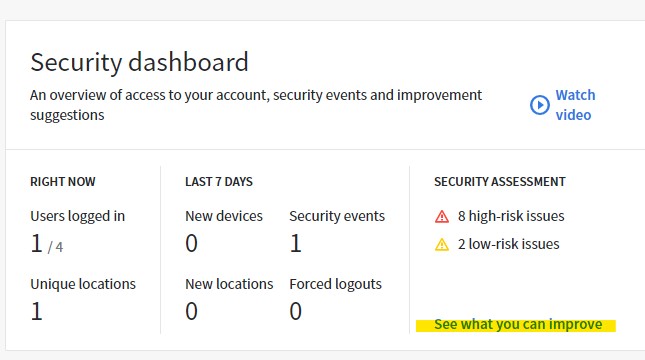
This brings you to the “Security Assessment”, where you can review issues of varying risk levels and go to the corresponding setting for each item (blue link):
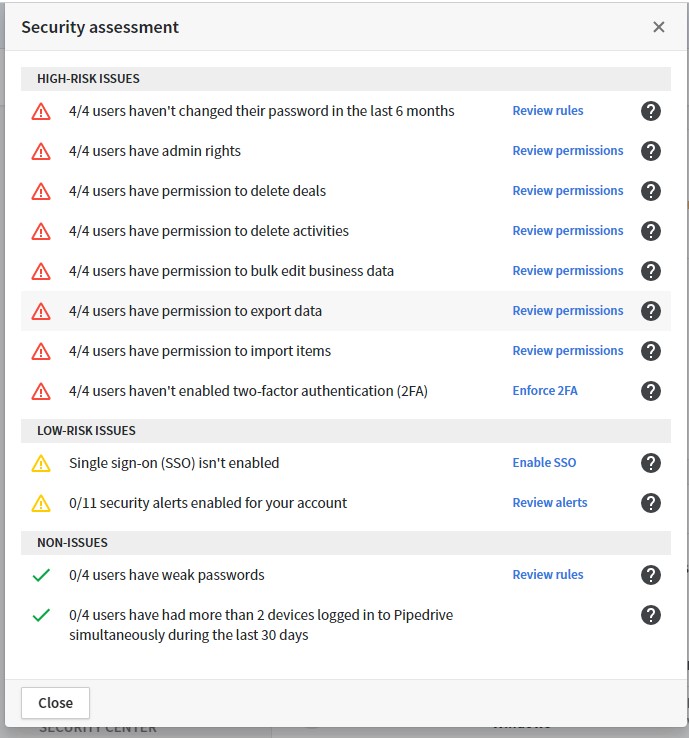
Selecting the ? button will show a brief explanation:
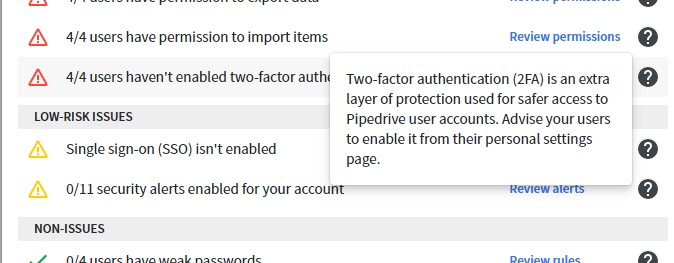
Enjoy!

