You’ve got to give it to the Pipedrive development team–there have been pretty significant improvements that roll out every single month! They recently rolled out the ability to add custom columns and filters to the Leads Inbox.
Now, you can edit the Leads Inbox area by either editing or creating a new filter:
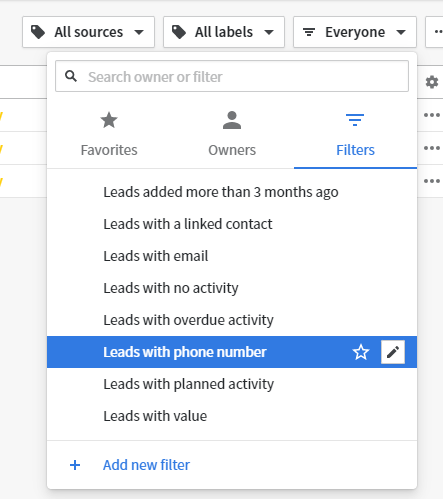
Or, you can edit the columns shown by selecting the gear icon in the right corner of the table:
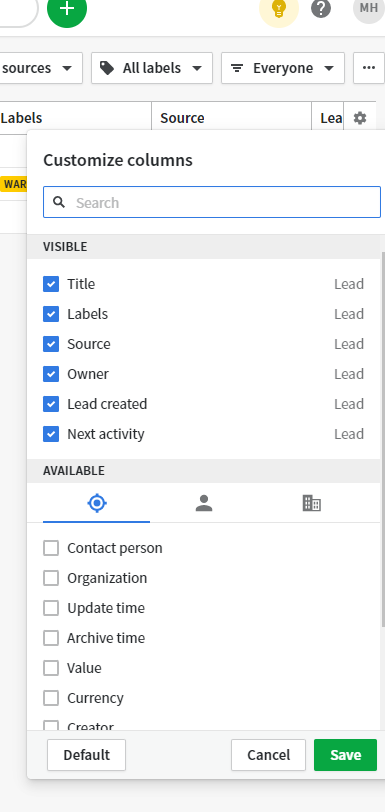
You can also select a column header and drag it around the table to reorder columns as needed.

