So recently had a situation where the users will repeatedly add new events for other users in Salesforce. Used to be easy to reassign events when on the new screen in classic, but how great is it that it’s missing in Lightning (trust me, it’s not there). It’s not that bad actually, just got to create a new “New Event” action and remove the old.
To start, got to go to our gear icon, but this time we go to the setup page. Not gonna search though this time, we’ll go to the object manager, specifically the “Account” object since we want to add this to Account object – my tendency was to go right to the event object, this is where I got stuck.
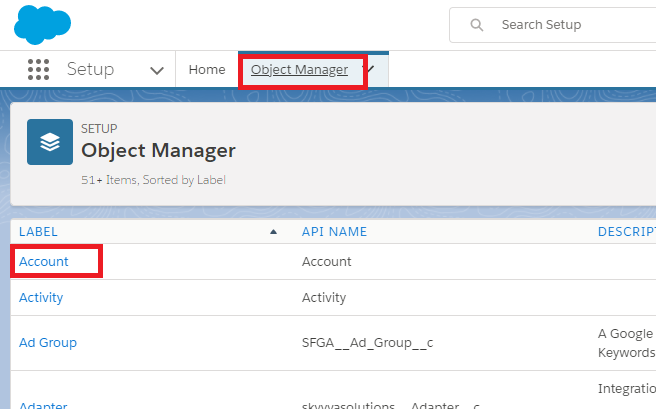
Then, find the “buttons, links and actions” link to get where we need to go.
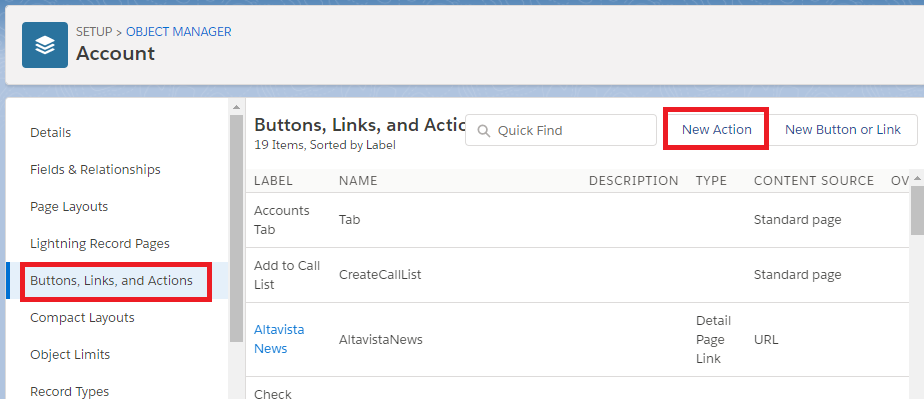
Once there, click “New Action” on the right.
Fill in the fields like the image below, you get to determine the relationships between the object we’re in (Account) and the action. We have another couple of steps yet, but from here you can see that we’re creating a new record and the fields that are available.
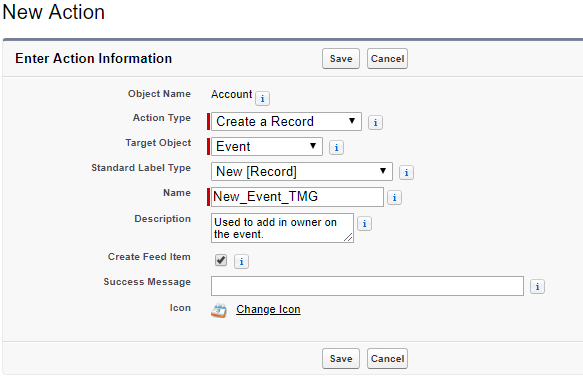
On the next screen you can adjust what fields are there, what order, etc. It’s like a mini classic layout but it’s where we need to drag and drop fields from the top and move it down below. “Assigned to” means “owner” here but it’s already there for a new event record for some reason (why not on the existing one, who knows….)
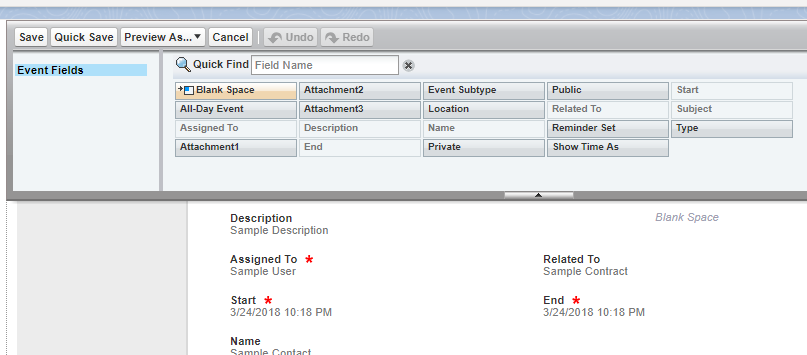
Make your changes and save it. Now, you have to go to the account layout to edit the actions. Go back to the object manger, then accounts, then “layouts”.
Once in, we need to drag our new “New Event” action button from the lightning actions section to the section on the form. Now, you also have remove the old “New Event” button as well, so as not to confuse the user of course. For accounts, many times it isn’t there as you don’t make appointments with companies only contacts (for the webinar/video I’ll do it on the contact record).
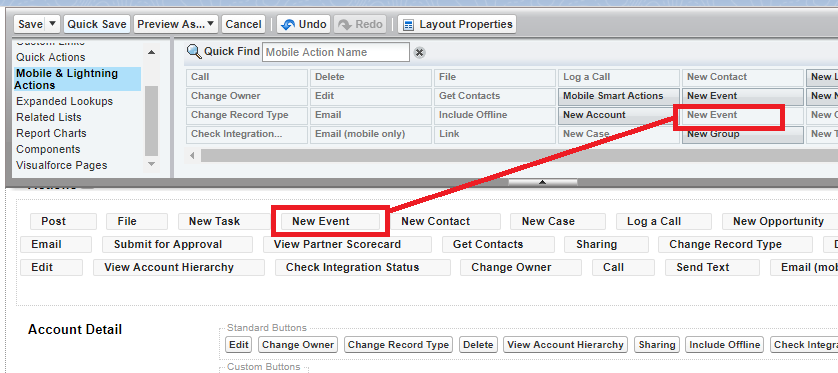
You may have to enable the editing of the actions (the wrench icon) on the right if you’ve never been here before. Once you do that, save the record, and you’ve successfully added in a “New Event” area with the owner field.
Of course there are a lot more options in this area for new actions and customizing lightning, this is just the tip of the iceberg so to speak.


