Just a final tip here, wanted to let you know about the different settings that you can manage from the workbench that are very helpful for administrators when importing data through the workbench.
Under the workbench main menu item, choose “settings”.
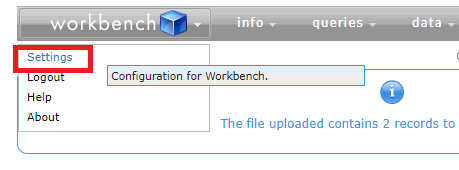
It’s a simple screen actually with just a few options on there. Where we want to go is the “data management options” area, where we can alter or modify the settings for what happens with data imports. Lead assignment, triggering or not triggering notification emails, and transfer of activities based on owner change are just a few of the items that can be touched here. Hover over each section to give a bit more information if needed.
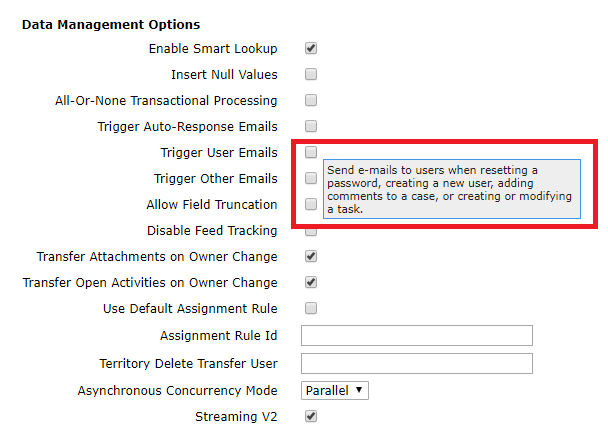
Not much here, but something that you should at first before doing a lot of data inserts or updates.
Written by Prabha Krishnamurthy and Corey Babka


