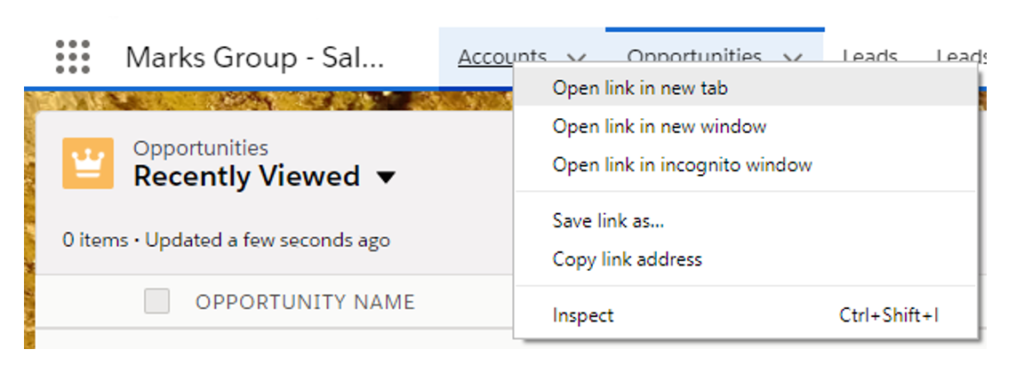When viewing or analyzing data in Salesforce it can be helpful to have several browser screen open so you can move back and forth. This is especially helpful when viewing reports and comparing data in the actual record(s).
To open any Salesforce screen in a new browser tab, right-click instead of left-clicking on the normal links and choose Open link in New Tab. You can also open in an entirely new Browser window by choosing Open link in New Window.