One thing that I couldn’t figure out for a while was how to get Salesforce.com’s patented hover on the related list in lightning edition. To be frank, that was one thing that I always wanted and liked in Classic, hence my slow movement to lightning. It’s actually not too hard, but you have to do it on every object form which is the downside.
So first thing, need to get to page setup on the lightning page (use the gear icon in the upper right, then click “Edit page”).
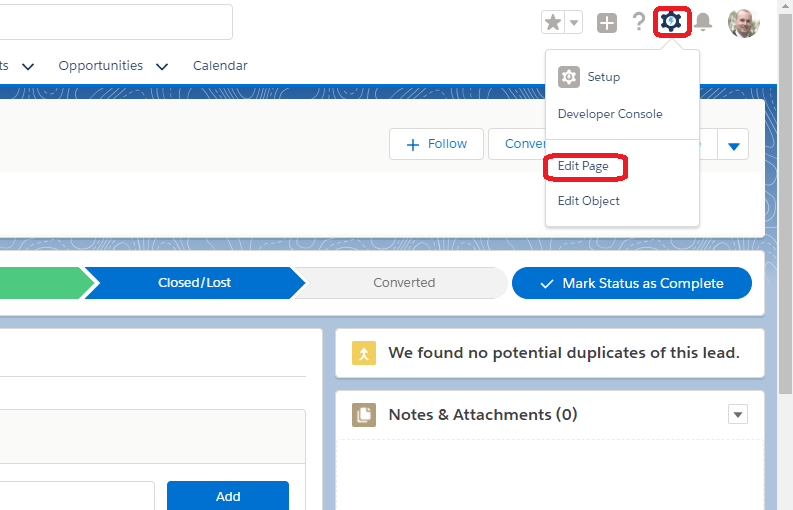
Once in the edit area, we need to work with the shortcut items on the left hand side of the page. We need to select the “related list quick links” and drag that where we need it.
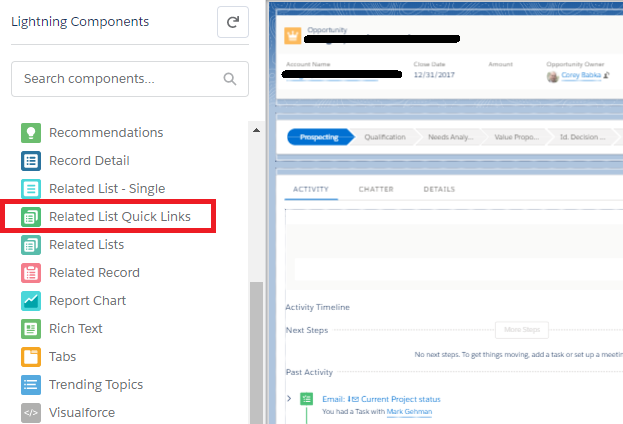
Drag it to the top, then save the page.
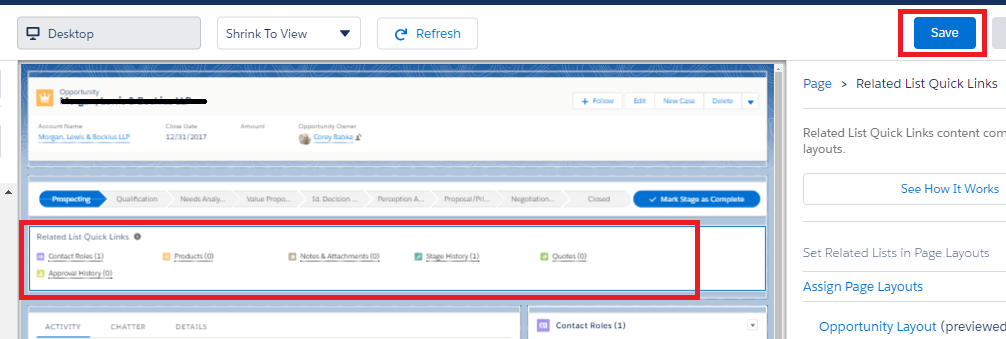
You’ll have to activate it most likely, as well as assign to the org. But once done, you’ve not got the related list hover once again.


