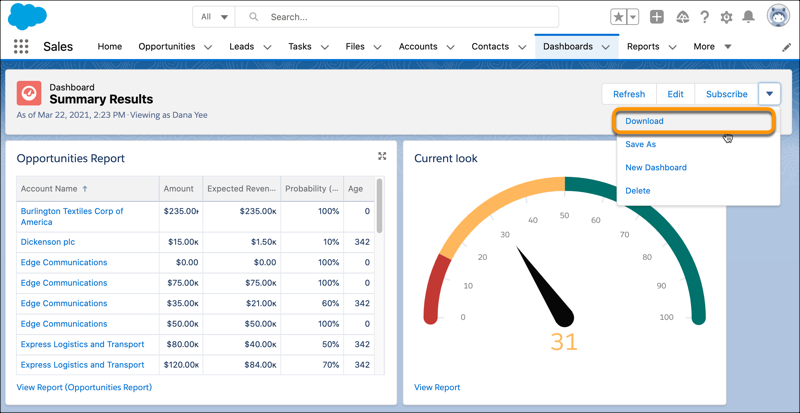Salesforce dashboards offer great visuals of your data. For many people these images tell the story of your results much better than a report. The good news is that you can now now download the dashboard images!
What has changed with Salesforce Dashboards?
Until recently, you would have to take a screenshot of a Salesforce dashboard if you wanted to share it with others or include it in a presentation. This wasn’t a very pretty way of adding data to a presentation. Luckily, Salesforce has addressed this in the Summer ’21 release and it is now possible to dashboard images to PNG files!
When you are in a dashboard, click on the dropdown arrow in the top right corner. You will see that Download is now an option.
When you select this, an image of the dashboard will be downloaded as a PNG file and will show all of the visuals in the dashboard.
It is important to note that this is only available in Lightning Experience.
Please contact us at info@marksgroup.net for any Salesforce questions or support you need. Feel free to comment below. We’d love to hear your thoughts!