Salesforce inline editing for reports allows you to review a report and make changes in real time. This can be very convenient since you don’t have to go into the records to make the updates.
How Do I Set Up Salesforce Inline Editing?
In order to take advantage of the inline editing functionality you will need to enable the functionality within the Report and Dashboard Settings.
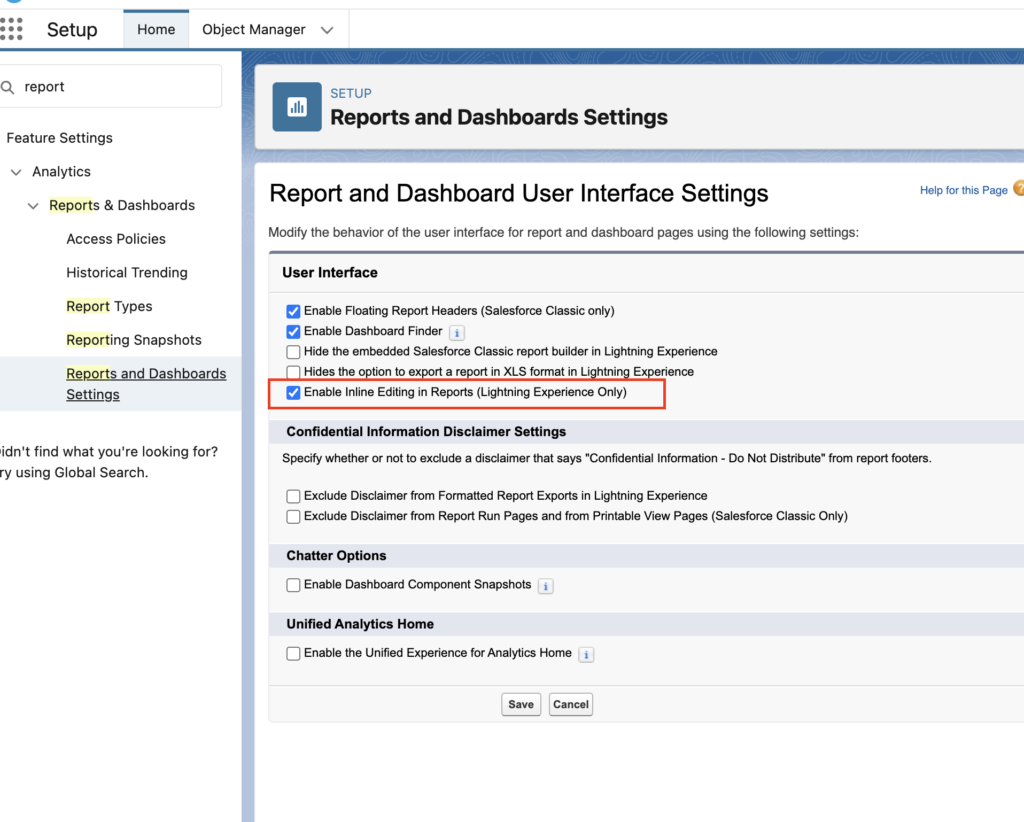
How Do I Use Inline Editing?
To use Salesforce inline editing just go to one of the reports you want to review. For our example, we will use a report that looks at Leads.
As you review the report, perhaps you want to update the Lead Status since you know you have contacted the lead but forgot to update the status. If you hover over the line and field you want to edit, you can click on the pencil icon and choose the new value for that field – all without leaving the report.
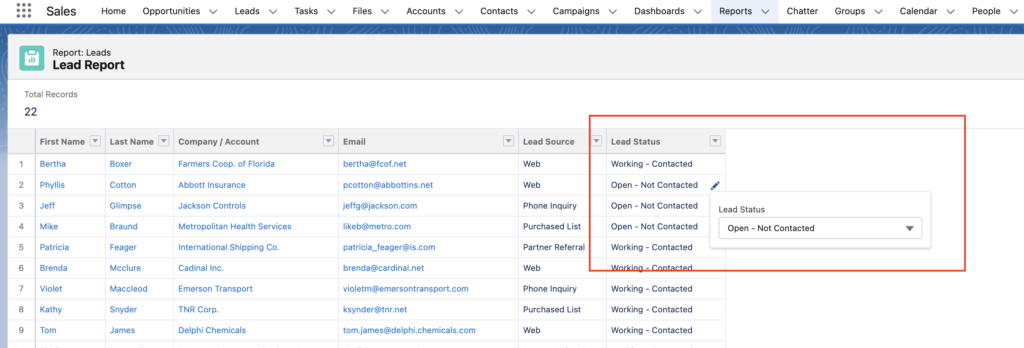
You can change as many fields as needed across the report and then click save and the report will reflect the changes.
Please contact us at info@marksgroup.net for any Salesforce questions or support you need. Feel free to comment below. We’d love to hear your thoughts!


