A Salesforce lookup field is one of the many different kinds of field types available to you. When creating a lookup field you are essentially relating the field to another object (e.g, table) for its values. They can be used to lookup a value on related lists, be useful for relating objects for custom report types, or create a relationship for tracking to name a few. LookUp fields can also use filters to drill down on specific data to display in the picklist or they can be based on the value of another field, or a combination of both.
How Do I Add A Salesforce Lookup Field?
For this example we will add a User Lookup field to the Account object to assign a Customer Care person for the client. The value stored can then be used to assign specific tasks to the Customer Care person in processes and workflows.
User lookup fields are the most common lookup fields. Most of the Salesforce pages/objects have fields for assigning users. Created By, Assigned To, and Owner are some you may already work with.
- Click on SetUp (Gear Icon) and then click on the Object Manager
- Click on the object you will be adding the Look Up field to. For this example we are using the Account object.
- Select Fields & Relationships and then click the New
- Select Lookup Relationship from the Data Type list and click Next.
- Select User from the Related To dropdown and click Next.
- Enter the following:
- Field Label – Customer Care
- Field Name will auto populate
- Add a Description and/or Help Text is desired
- Leave the Child Relationship Name as is
- Click Next
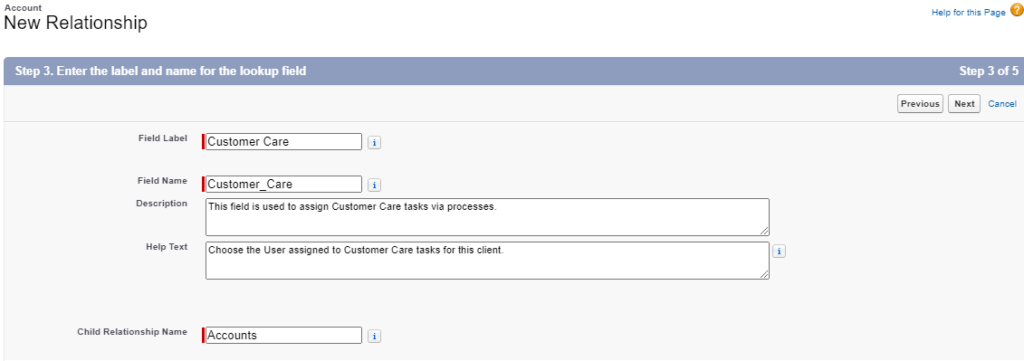
- Choose who will see the new field and do not make it read only. Click Next.
- Choose which Account Layouts will display this field. Click Save.
Navigate to the page you added the field to and test it.
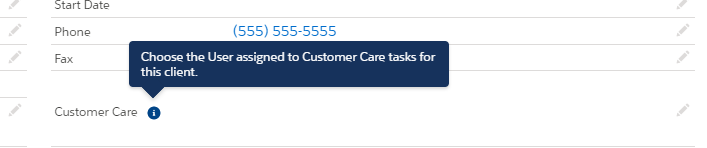
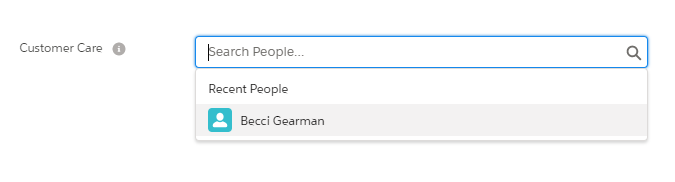
You can adjust the field’s location on the page as well what layouts have the field by clicking on Page Layouts in the Object Manager for the object at any time. You can adjust the field’s properties at any time by clicking Fields & Relationships.
Please contact us at info@marksgroup.net for any Salesforce questions or support you need. Feel free to comment below. We’d love to hear your thoughts!


