There may be times you want to require a field on one layout and not another. This can occur when record types are being used. Some fields may be needed for one type but not the other.
You can control field requirements from the field properties itself or from the layout you want to make the field required.
To make a field required by the Layout:
- Open Set Up and then the Object Browser.
- Click on the object to customize. For this example we will use Account.
- Click on Page Layouts and then the layout you want to make the field required on.
- Find the field on the layout, hover and click on the wrench icon
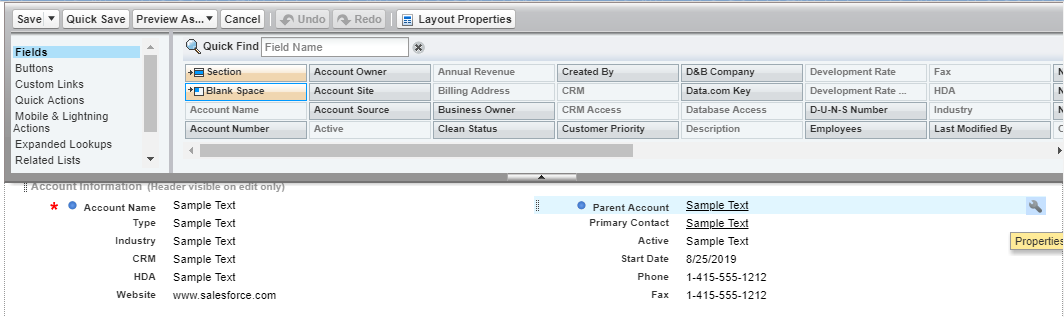
- Select the Required check box
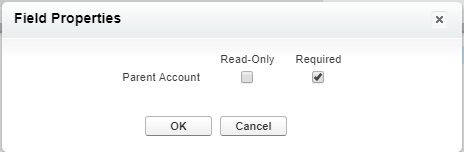
- Click OK on the field Properties
- When done, click the Save button on the Action bar.
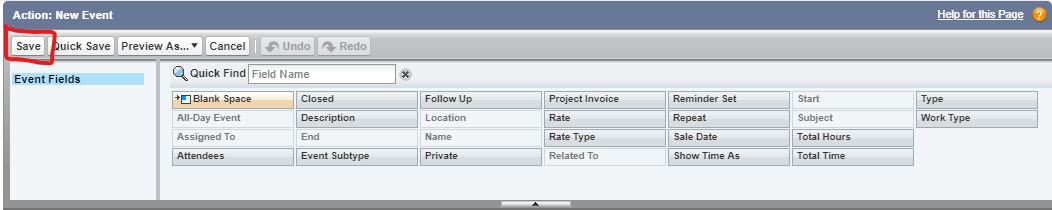
- View your changes in production.


