There are several ways to send e-mail messages to your contacts. Creating templates for e-mails that are sent often such as requests and form letters, streamlines how you send them.
From Salesforce you can send an e-mail to contacts and leads with a valid e-mail address. The Send an Email button is located on many of the Salesforce pages including opportunity, account, case, campaign, lead, and contacts.
To Send an E-mail Using Templates:
- Navigate to the record of the person you want to send the email to.
- Click on the Send an Email
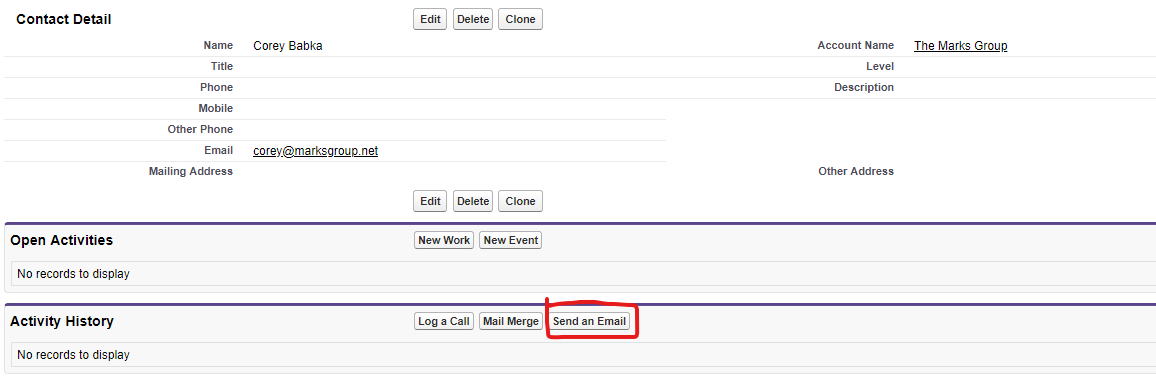
- From the Send an Email page, click the Select Template
- Choose the folder your template is stored in from the dropdown.
- Click on the template name.
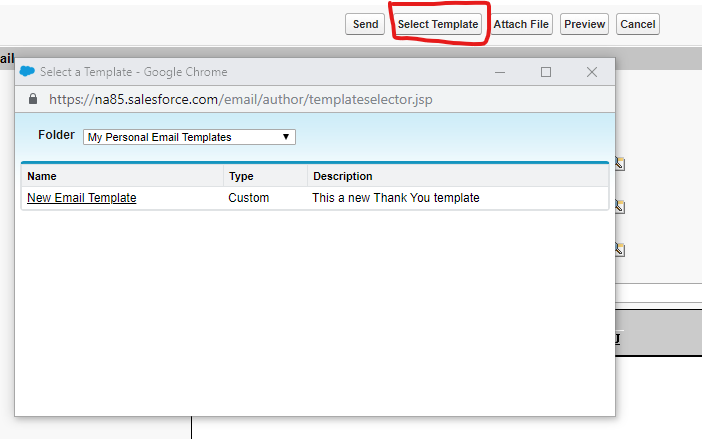
- The Send an Email page will update with the template subject and body. If there are any merge fields, they will be populated with the appropriate field data.
- Add any changes to the body, being mindful of merge fields.
- Add additional recipients.
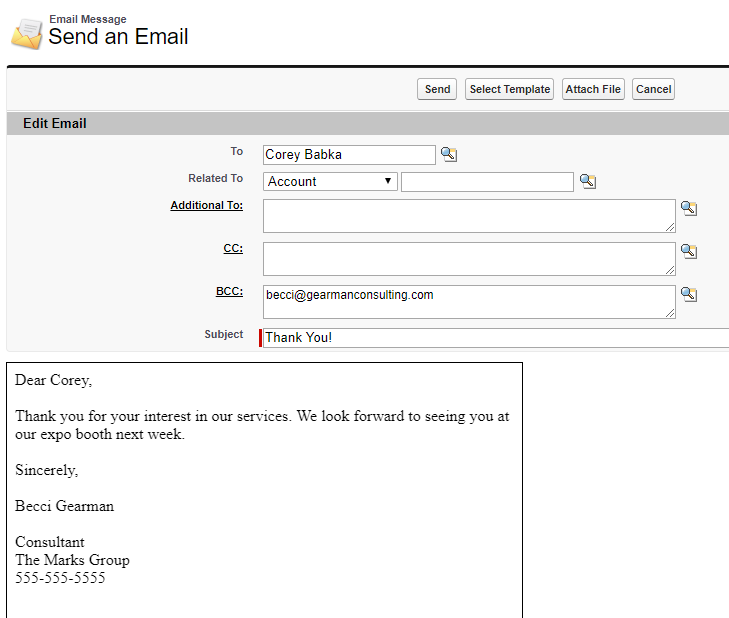
- When ready, click the Send
If the contact or lead in the To: does not have a valid email address or is blank, you will get a messages letting you know before sending. It will provide a link to correct the address.
A record is created in the linked contact/lead Activity History list.


