A Salesforce picklist field is a great way of keeping data consistent. By allowing only specific values; reports and processes run smoothly. You can be even more consistent by setting a default value that will pre-populate the field on the screen. For example; if all orders are placed with a Stage of “Draft”, the Stage field can be set to populate when creating new Orders.
How Do I Set Default Values in Salesforce Picklist Fields?
You can set the default value when you are creating the Salesforce picklist field entries or at any time. For this example we will choose the Opportunity object.
- Navigate to Setup | Object Manager | Opportunity
- Look for the Stage field (or the field you want to set the default) and select it
- Click on Fields & Relationships from the list on the left
- Click on the you want to set the default for
- Click the Edit link next to the Status Value to be set as default.
- Select “Make this value the default for the master picklist“, if any other value selected as default prior, it will be reset automatically.
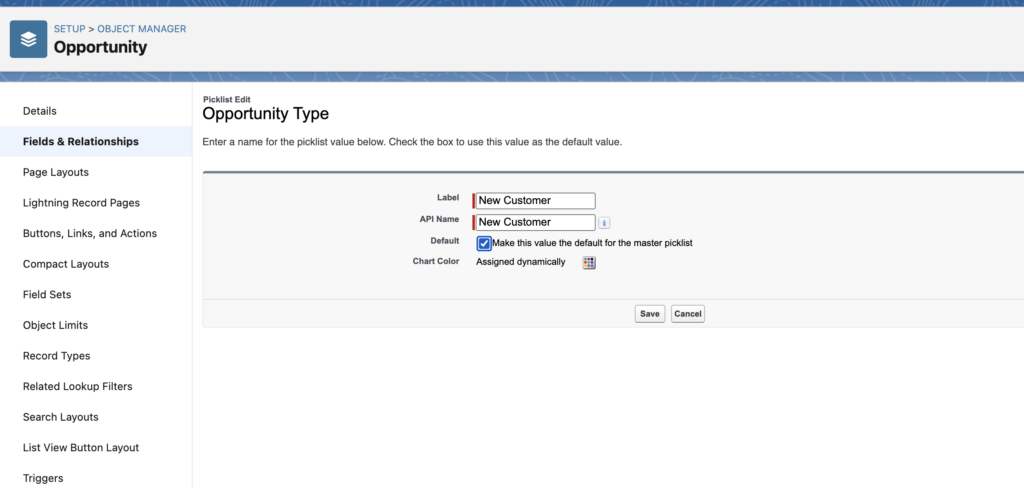
- Click Save
- The Type field is now selected as the default value in the list.
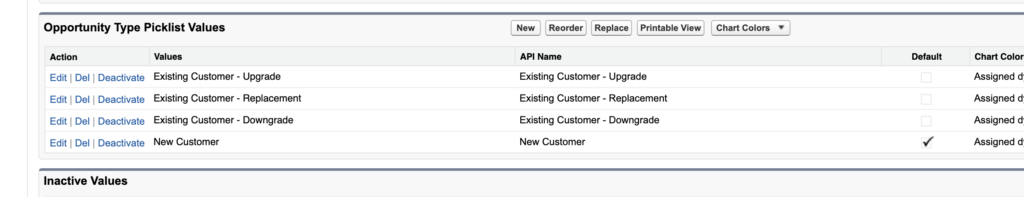
Please contact us at info@marksgroup.net for any Salesforce questions or support you need. Feel free to comment below. We’d love to hear your thoughts!


