While going from Standard to Lightning can be exciting and productive, some useful links have been moved. One of those is the Edit Layout link in Standard. This little tool allows us to open any screen in Page Layout to make adjustments and view changes quickly.
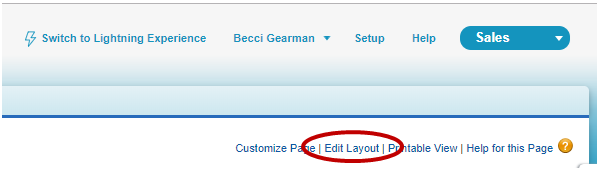
The ability to open in Page Layout is still there, but it is now located in the Setup (Gear icon) drop down and called Edit Page.

The Edit Page link will open any screen, including quick action layouts making them easier to find and maintain.


