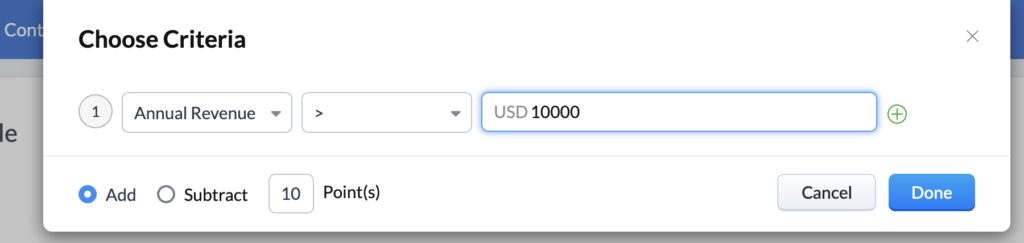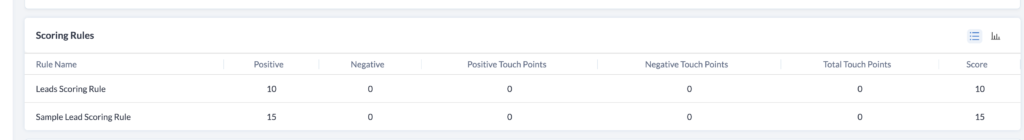Scoring rules in Zoho CRM can help you prioritize which records you work on. Until recently Zoho only allowed for one set of scoring rules. This was a challenge for companies who manage multiple business lines or businesses. Luckily Zoho has now introduced the ability to have multiple scoring rules.
What Are Scoring Rules in Zoho CRM?
Scoring rules can be applied to leads, contacts, accounts or deals. They allow you to rank various fields in or touch points with a record to find the most valuable records. This ranking happens by adding or subtracting points for each ranking item and then adding them up to get a score.
For example, suppose that company revenue and number of employees are the best predictors of lead conversion for you but that the number of loans was a limiting factor for conversion, You could give a high positive score to the first two factors and a high negative score for the latter one. Once you add the scores for all three factors, you will have a lead score for your lead. Once you do this for all your leads, it will be much clearer which ones would make more sense to work on.
How Do I Set Up Scoring Rules in Zoho CRM?
To set up scoring rules in Zoho CRM you want to do the following:
1 – Go to Settings>Automation>Scoring Rules
2 – Click on the New Scoring Rule button and name to rule, select the module and layout where the rule should apply, add a description if you’d like and then click Next
3- Add any criteria based on fields (ie Annual Revenue) – choose the field, mathematical function and value as well as the points to be added or subtracted and repeat for as many criteria as you need
4- Add any scoring for other items such as email, calls, campaigns, etc – the options you see will be dependent on what you have integrated into CRM
5 – Click Save and you will get a pop-up asking if you want to update old records or not.
6 – Scoring rules will appear in a record right below the record details.
Multiple Scoring Rules in Zoho CRM
Until recently, Zoho only allowed for one scoring rule per module and the score would apply in the top of the record. Now that Zoho allows for multiple scoring rules, the scores appear below the details and resemble a related list.
Multiple scoring rules can be helpful for people in different business that touch the same record. Another reason for more than one scoring rule is if different people work leads based on different roles.
Did you know The Marks Group is offering Zoho CRM Admin training? Check out our Events page to sign up! Also, don’t forget to check out our Zoho Training Video library on our YouTube channel for more assistance with Zoho CRM and many other Zoho products! Feel free to contact us at info@marksgroup.net with any questions or if you need Zoho support. Feel free to comment below. We’d love to hear your thoughts!