From the Security tab in any GoldMine Field Properties, you can control required fields, set read and update rights, and create an Audit records when a the field was changed to include the previous and new values.
To set security options on a GoldMine field:
- Right-click on the field you want to set security options and choose Properties. The Field Properties dialog box will display.
- Click on the Security tab.
- If the field need to have data entered at all times, click the box next to Required Data Entry. When this box is checked a user CANNOT move off the record until data is entered into this field.
***To further limit the values available, use a LookUp list with the setting to only use those values checked.
- To limit users or a group of users from viewing or editing a field, choose the user group from the drop-down lists.
- To create a History records of any changes to the field, check the box for Log changes in history.
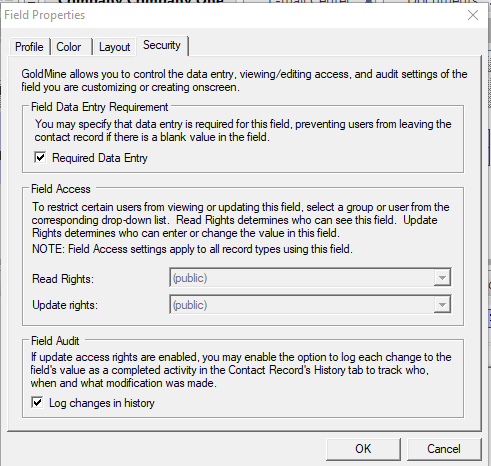
- Click OK to save.
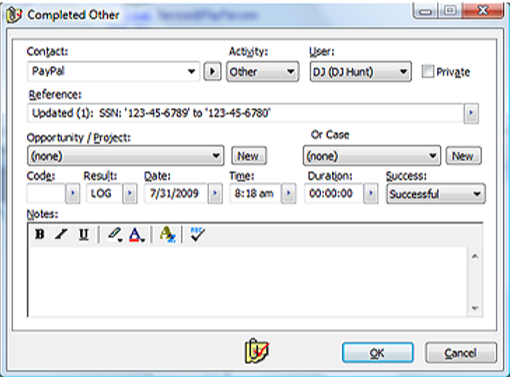
- Test your changes.

