Did you know you can restrict access to specific field access using Zoho CRM field permissions? This a great way to be able to provide record access even if you don’t want all users to see all of the data available.
What Are Zoho CRM Field Permissions?
Zoho CRM field permissions allow you to restrict access to specific fields within a module. You can choose whether to hide the field completely or provide read-only access so a field cannot be edited.
This access is determined at the profile level. It is important to note that field permissions are not layout-specific. Any changes to field permissions will apply in all layouts for a specific profile.
How Do I Set Field Permissions?
- Go to Setup. Customization, Modules and Fields and choose the module you want to work with.
- Click on the Fields Tab and then Field Permissions
- Using the dropdown field above the Field Label column you can review field permissions by profile.
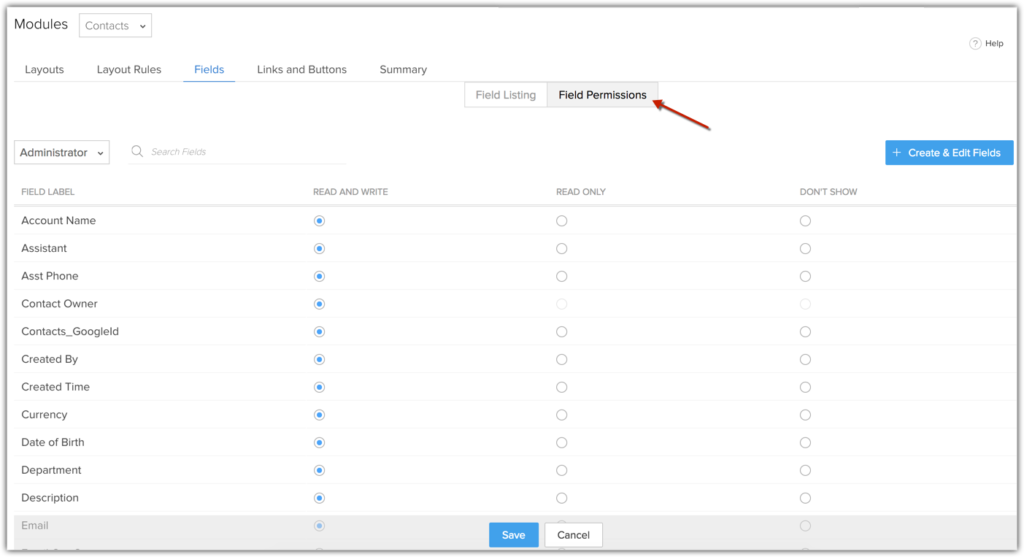
As you work through the various fields you will notice that certain required or system fields (ie Contact Owner) must have Read and Write permissions.
Did you know The Marks Group is offering Zoho CRM Admin training? Check out our Events page to sign up! Also, don’t forget to check out our Zoho Training Video library on our YouTube channel for more assistance with Zoho CRM and many other Zoho products! Feel free to contact us at info@marksgroup.net with any questions or if you need Zoho support. Feel free to comment below. We’d love to hear your thoughts!


