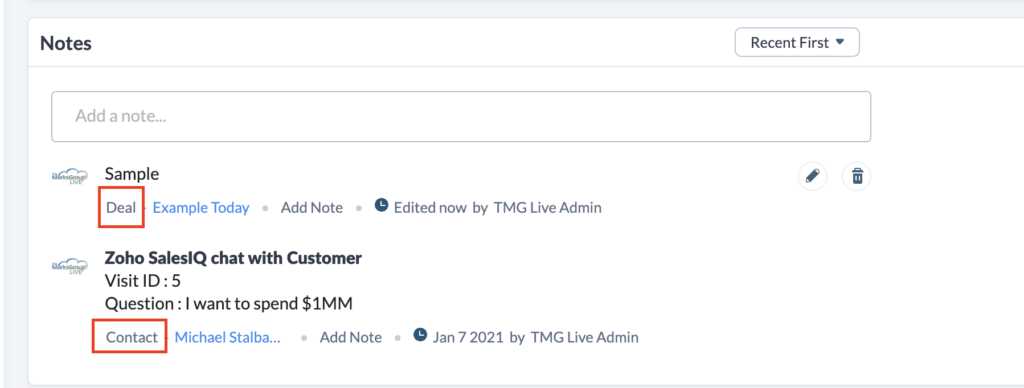We are often asked whether you can see the Zoho CRM Notes you add to one record in a related record. The short answer is – it depends. Read on to learn more.
Can I See Zoho CRM Notes Across Modules?
By default all Zoho CRM notes from the Contact and Deal records will appear in the Account record. As you can see in the image below, you will be able to see which module the note came from.
If you want to see notes from a Deal in a Contact, this will only occur when there is a contact related to a deal (i.e., through a Contact lookup field in the Deals module).
There is no out-of-the-box functionality to view notes from the Contact record in the Account record. Despite this, this can be accomplished with a custom function and a workflow or custom button. If you choose to do this through a workflow, this will need to be triggered when the Contact record is edited since workflows cannot be created for Notes. If you would like assistance with the custom function, please reach out to us at support@marksgroup.net.
Did you know The Marks Group is offering Zoho CRM Admin training? Check out our Events page to sign up! Also, don’t forget to check out our Zoho Training Video library on our YouTube channel for more assistance with Zoho CRM and many other Zoho products! Feel free to contact us at info@marksgroup.net with any questions or if you need Zoho support. Feel free to comment below. We’d love to hear your thoughts!