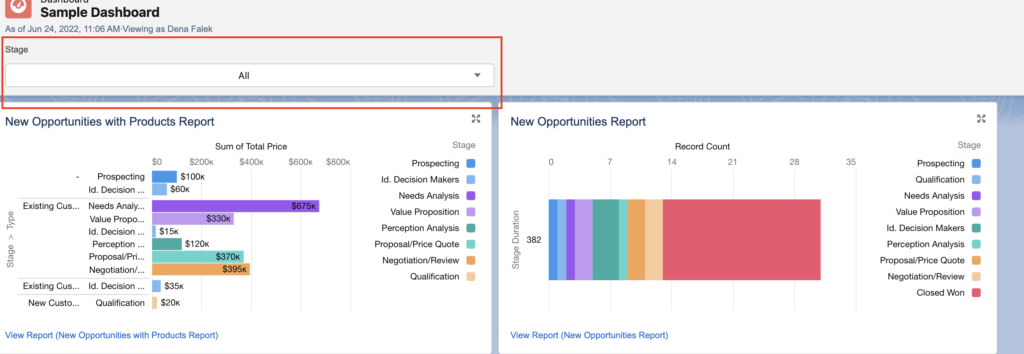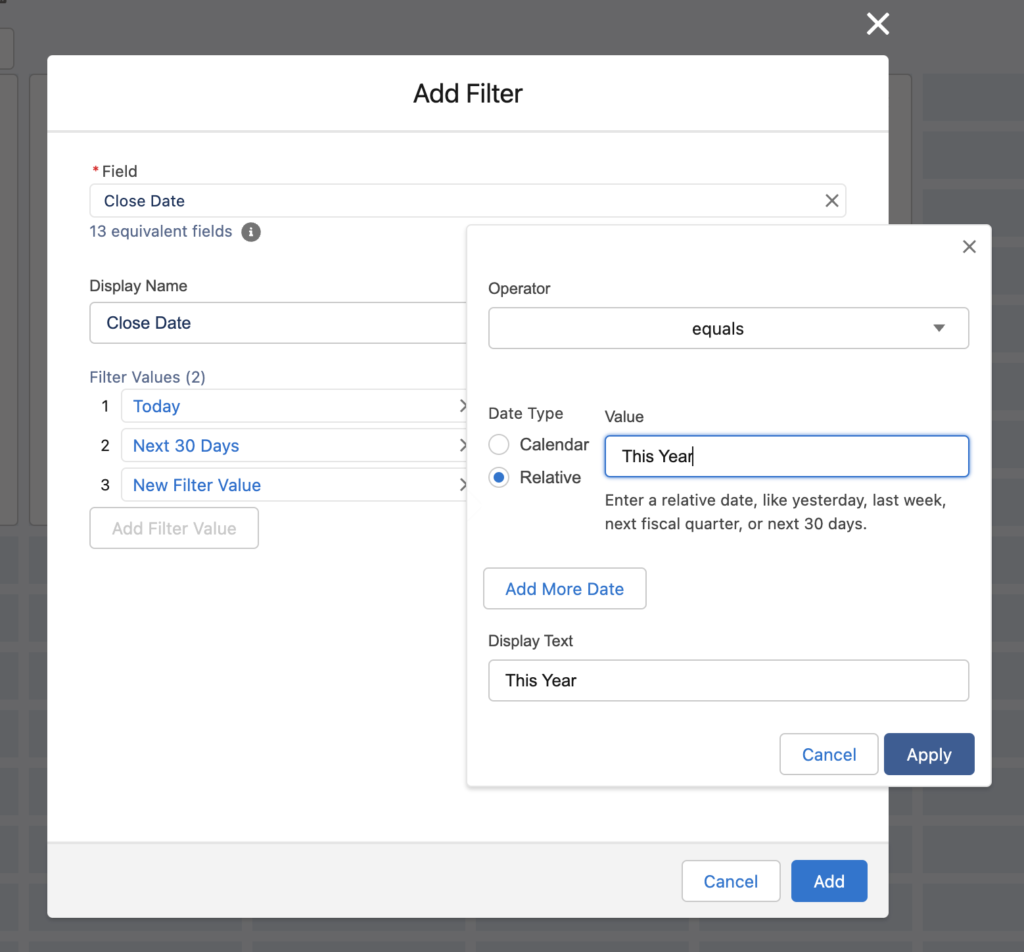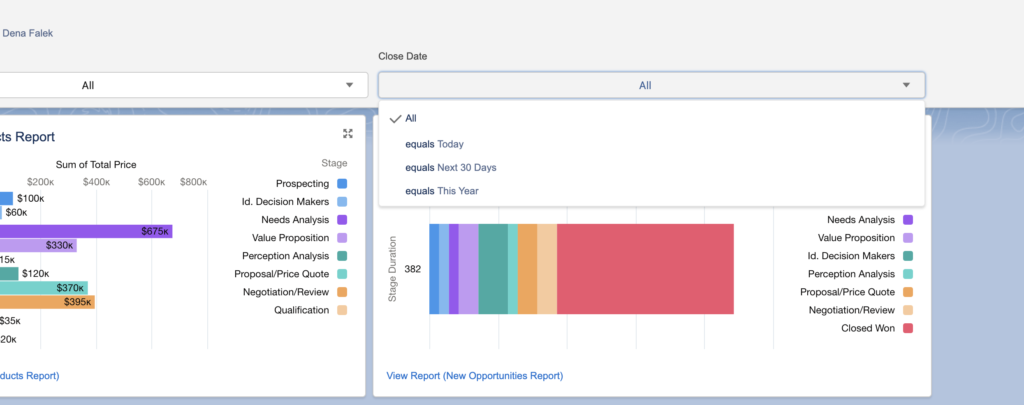Very often we create Salesforce dashboards for a broad audience. However, many users want to be able to drill down and see the data that is more relevant for them. This is where interactive filters come in handy.
What Are Interactive Filters?
Interactive filters help you drill down on the data with in a Salesforce dashboard. For example, if you create a dashboard for your opportunities, you can set up a filter to see the data by stage.
How Do I Create Interactive Filters In Salesforce Dashboards?
- Go to edit mode in your dashboard
- Click “+ Filter”
- Search for a field you want to filter on
- Choose the display name for the filter
- Choose the field values and name them
- Click Apply
Now you have a filter set up and you can choose which Close Date option you want for your dashboard. Since the filter is interactive, it can be changed to view different data.
Please contact us at info@marksgroup.net for any Salesforce questions or support you need. Feel free to comment below. We’d love to hear your thoughts!