Wouldn’t it be so much easier if you could just send Zoho CRM send reports wihtout going in and pulling the reports people request from you? You can do this with the Zoho CRM Report Scheduler! Once you design a report, you can set it up to be sent to anyone – inside or outside of Zoho – on an ongoing basis.
How Do I Use the Zoho CRM Report Scheduler?
- Before you schedule a report, make sure it is set up and saved properly and capturing the data you want.
- Choose Scheduled Reports on the left panel of the Reports Module
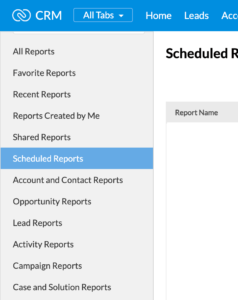
- Select New Report Scheduler on the top right part of the screen
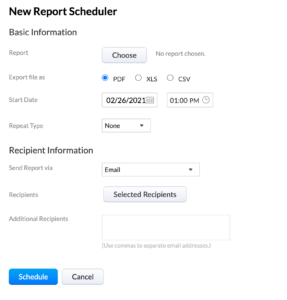
- Go through the Basic Information
- Choose the report you want to share
- Select the format you want it sent in. If you don’t want recipients making changes, PDF will be best. If you want the recipients to be able to manipulate the data, choose XLS or CSV.
- Choose the start date and time
- Choose the repeat type – Daily, Weekly, Monthly, or Yearly. Once you choose one of these you can then choose when the scheduler should end.
- Go through the Recipient Information
- Choose how to send the report – typically you will only see Email as the option
- Select recipients – when you click the down arrow, you can use from Users, Groups, Roles, Roles and Subordinates, or Territories
- You can also select additional recipients who are not Zoho users
- Click Schedule and the report will be sent at the date and time you chose!
Within the Report Scheduler, you can keep track of your active scheduled reports – which ones have been completed (these are reports have reached the end time of the scheduler) and which ones have been stopped by a user. One thing to note is that scheduled reports will only include up to 2000 records.
Did you know The Marks Group is offering Zoho CRM Admin training? Check out our Events page to sign up! Also, don’t forget to check out our Zoho Training Video library on our YouTube channel for more assistance with Zoho CRM and many other Zoho products! Feel free to contact us at info@marksgroup.net with any questions or if you need Zoho support. Feel free to comment below. We’d love to hear your thoughts!


