You’ve transferred money between two bank accounts, now how do you book that in Books? Easy!
- Open the bank account from which you transferred the money.
- Click Add Transaction and choose Transfer To Another Account
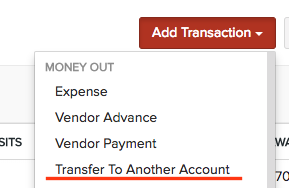
- Enter the destination account, amount and description
- Click Save
Now when you match transactions in your bank accounts, you’ll be able to match this transfer in both bank accounts!


