Zoho Campaigns topics will be required in order to migrate to the new Zoho Campaigns sync methodology. Here is a link to our post outlining the changes to syncing Zoho Campaigns and CRM in case you missed it. Therefore, it will be important to get your topics set up as soon as possible.
What are Topics In Zoho Campaigns?
Zoho Campaigns topics are essentially the types of communications your contacts can receive. Examples would be Newsletter, Product Updates or Promotions. The purpose of topics is so your contacts can opt into what communications they receive from your organization. Contacts to be subscribed to as many topics as needed but an email campaign will only go to the recipients within a single topic.
Within Topics, you can set up two types of hierarchy:
- Brand – Topic (default): this is used where there is a single product or service
- Brand – Products – Topic: this is used when you are offering multiple products or services and want to send out product specific communications
How Do I Set Up Zoho Campaigns Topics?
Here is how to configure Topics:
- Under Contacts select Manage Topics (you may need to migrate to the new Topic Management first)
- Click per the below to set up the hierarchy, products and topics.
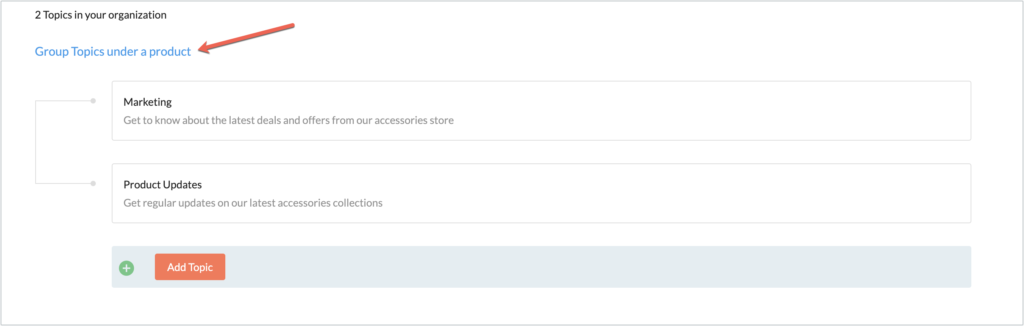
- You can change the hierarchy by clicking the hyperlink by the red arrow above
- Click the Add Topic button to add a new topic
- Click Add New Product (per the below) to add a new product.
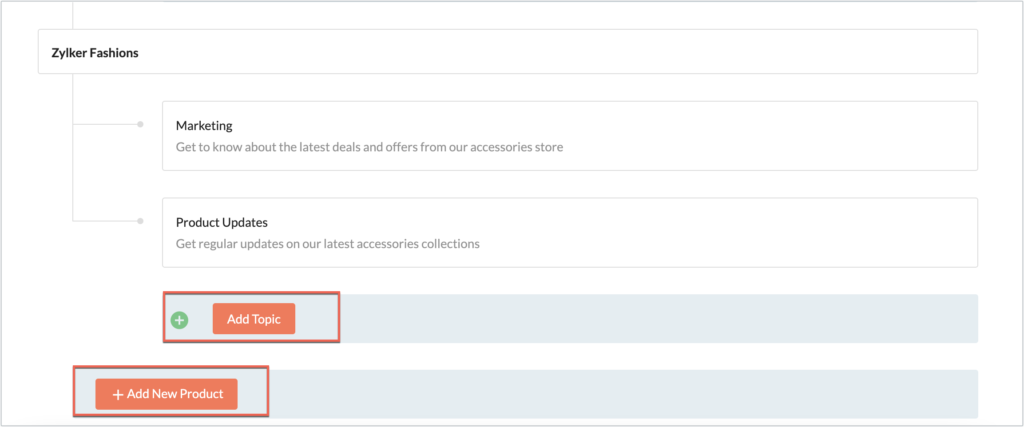
Now you can get started with your new sync.
If you have a lot of custom list views currently being synced to Zoho Campaigns or you would just like some help with the update to the new sync, The Marks Group is available to help! Feel free to reach out to info@marksgroup.net so we can figure out how we can help you.


