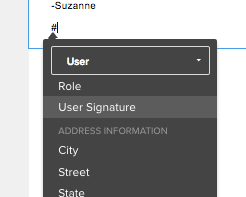When you start using the new Zoho CRM template editor, one thing you might find puzzling is how to add a user signature to a template. With the current editor, it’s simply a checkbox. In the new editor it’s considered a “Merge Field“.
To insert any merge field you type a “#” and the merge box pops up. To insert a user signature, you choose “User” from the top drop down, then select User Signature (shown below).