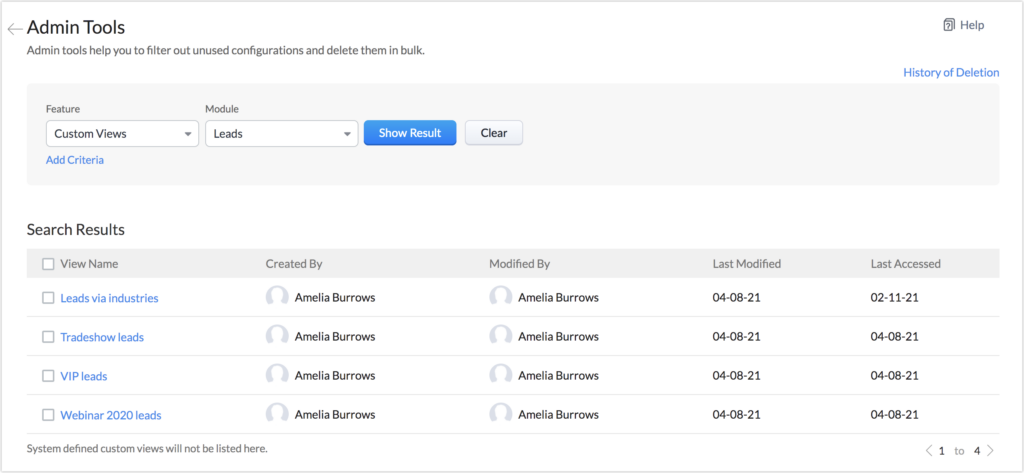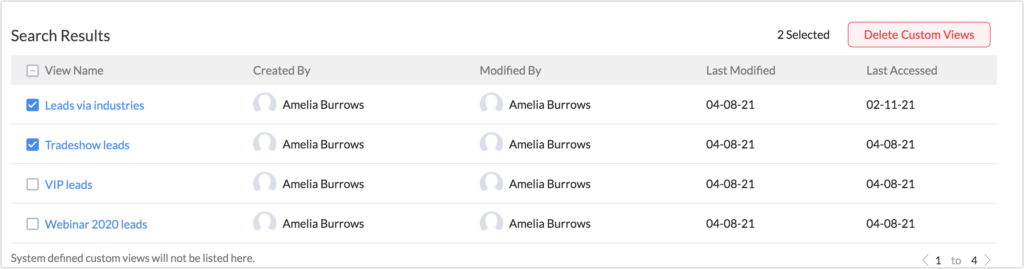Zoho CRM Admin Tools are aimed at helping you manage Zoho CRM as an administrator. Read on to learn more about the tools available.
What is Zoho CRM Admin Tools?
Zoho CRM Admin Tools provides an interface for you to view and review all of the configurations made to your Zoho setup. This can be particularly helpful if you are taking over the administration of Zoho CRM from someone else.
With Admin Tools you can review and clean up templates, custom views, workflows, reports, roles, profiles and web forms. Cleaning up your configurations is important if you are reaching the limits for a feature.
How Do I Use Admin Tools?
You can access Admin Tools under Data Administration in the Setup menu. When you go into Admin Tools, you will see the options below.
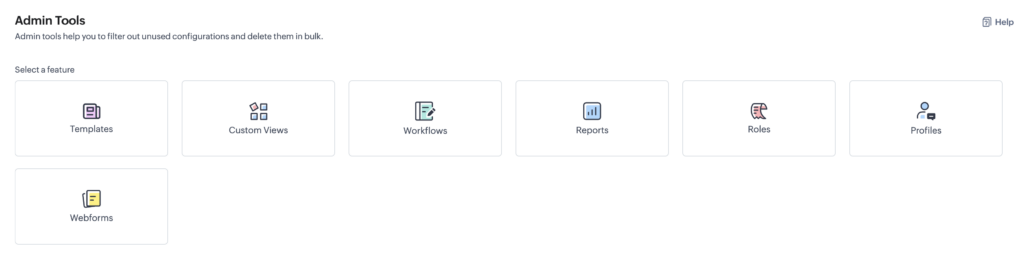
From here you can select what area you want to focus on. For example, if you want to review the Custom Views in the leads module, you would choose Custom Views and then leads as the module. You can then select which views you want to delete.
In addition, you can add criteria to for identifying the custom views you want to review for deletion. Some examples of criteria could include:
- Last time a custom view, workflow or report was accessed so you can clean up customizations within a particular timeframe
- Created by criteria is helpful if you want to remove all custom views created by a user who is leaving your company
Admin Tools also allows you to review a history of all deletions by feature and time within the tool.
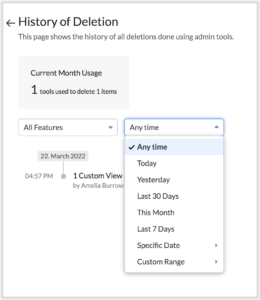
Did you know The Marks Group is offering Zoho CRM Admin training? Check out our Events page to sign up! Also, don’t forget to check out our Zoho Training Video library on our YouTube channel for more assistance with Zoho CRM and many other Zoho products! Feel free to contact us at info@marksgroup.net with any questions or if you need Zoho support. Feel free to comment below. We’d love to hear your thoughts!