With the Zoho CRM – calendly integration you can email a link, or embed one on your website, that your customers can click and schedule an appointment with you based on your current availability! The Scheduled appointment will be added as an Event record in Zoho CRM. It can also be added to your outlook or Google calendar. You must also have a Calendly account, but there is a free trial and even a free version.
Step 1: Create and Setup a calendly account
- calendly.com->create account
- connect your calendar – calendly will not allow double booking
- set-up your event types – define your basic available hours
Step 2: Integrate your calendly account with Zoho
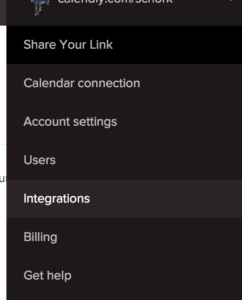
- Marketplace->All->Search for Calendly.
- copy the API key using the copy key link from your calendly account
- in calendly, click the account drop down (upper right)
- select integrations
- click copy key link next to API key at top.
- back in Zoho, paste the key and save
Step 3: Send your calendly links
- Calendar link – allow recipients to select from all active event types
- Event Link – allow recipients to schedule a specific event type.
With Calendly, there are also options to operate as a Team, linking multiple accounts and letting people select who they want to schedule with! Give it a try!


