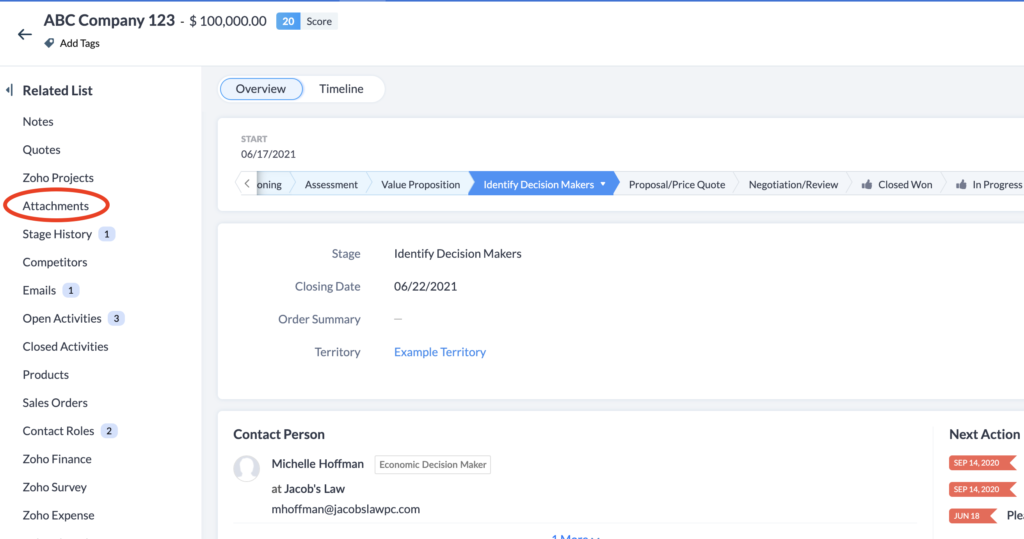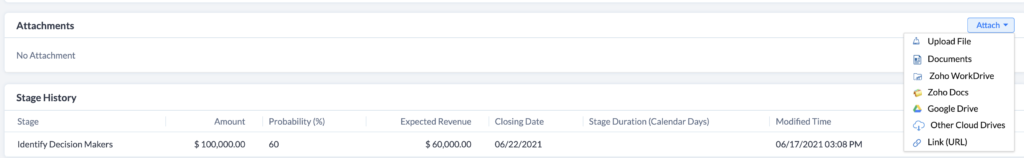Most companies have various documents tied to their processes. Whether they be contracts, excel spreadsheets or something else, rest assured that you can attach these to records via the Zoho CRM Attachments related list.
How Do I Find the Zoho CRM Attachments Related List?
The attachments related list will be on the left side of your screen under the related lists. The exact order of the lists may vary based on how it has been customized. You can click on the related list and you will automatically scroll down the Attachments section of the record.
How Do I Add An Attachment?
Once you either scroll down or click on the Attachments related list, you can click on the Attach button and see all of the options for how you can add an attachment. You will be able to add up to 5 files at a time.
As you can see, you can upload from your computer or many other drives. You can also add links rather than an actual document. It is important to note that when you add a URL, the actual document is not stored in Zoho CRM.
The “Other Cloud Drives” is fairly new to Zoho CRM and if you click on this, you can see that you will be to add attachments from Google Drive, Box or OneDrive. For all of these, you will need to go through an authentication process.
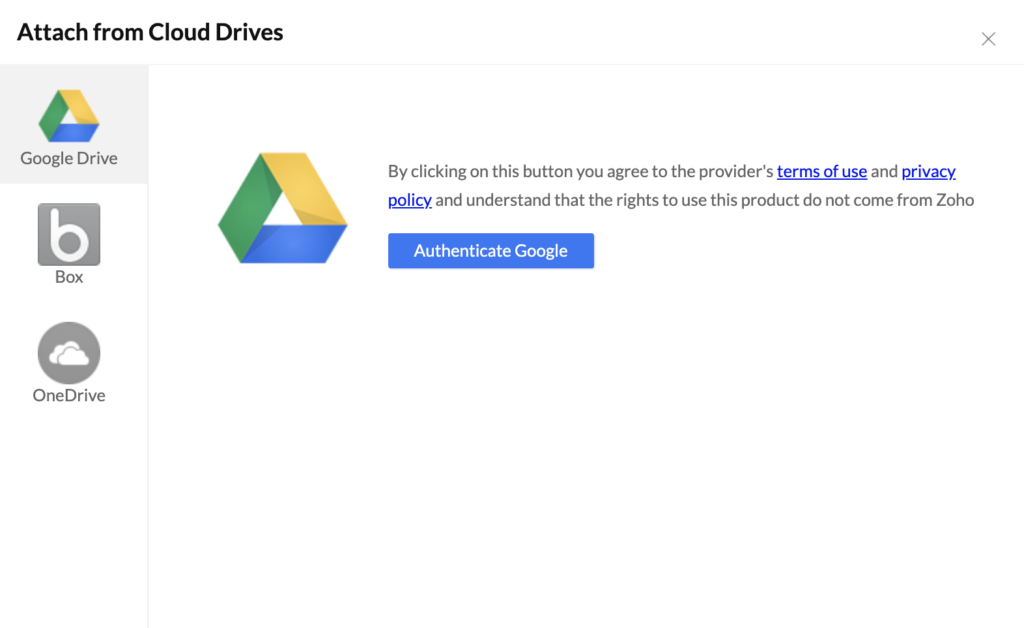 Did you know The Marks Group is offering Zoho CRM Admin training? Check out our Events page to sign up! Also, don’t forget to check out our Zoho Training Video library on our YouTube channel for more assistance with Zoho CRM and many other Zoho products! Feel free to contact us at info@marksgroup.net with any questions or if you need Zoho support. Feel free to comment below. We’d love to hear your thoughts!
Did you know The Marks Group is offering Zoho CRM Admin training? Check out our Events page to sign up! Also, don’t forget to check out our Zoho Training Video library on our YouTube channel for more assistance with Zoho CRM and many other Zoho products! Feel free to contact us at info@marksgroup.net with any questions or if you need Zoho support. Feel free to comment below. We’d love to hear your thoughts!