Did you know that you can run more than one Blueprint at one time?? You can even re-order Blueprints so that they execute in the desired order. Here’s how:
First you need to create your blueprints (Setup->Automation->Blueprints) *if you’re looking for more information on CREATING Blueprints, please check-out our marksgrouplive.com website – Blueprint module.
Once you have your blueprints created and activated, you can re-order them by first going to Setup->Automation->Blueprints:
- Select the module
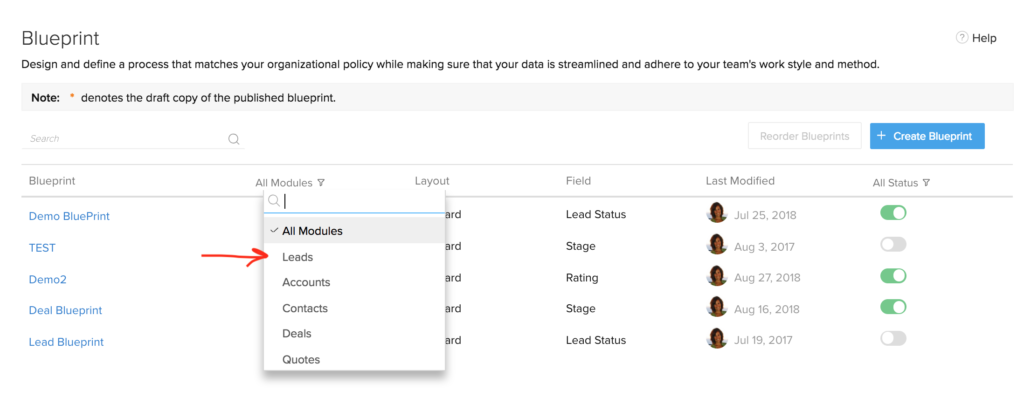
- click re-order
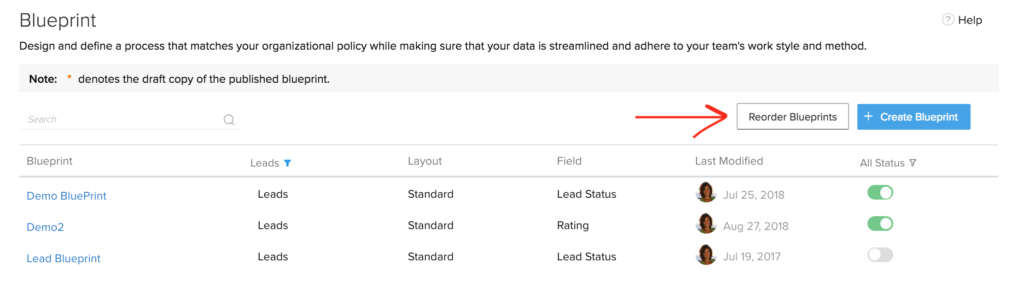
- click and drag the grab bars to move the blueprints around
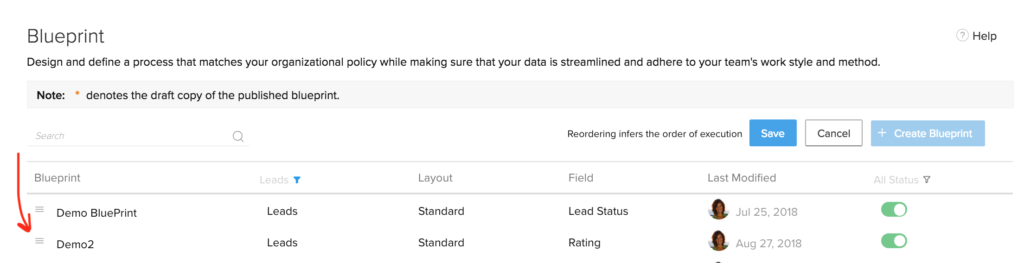
- click save


