Did you know that you can create your own Template folders in Zoho CRM to better organize your templates? Here’s how…
- Click the Settings Icon and choose Templates under Customizations
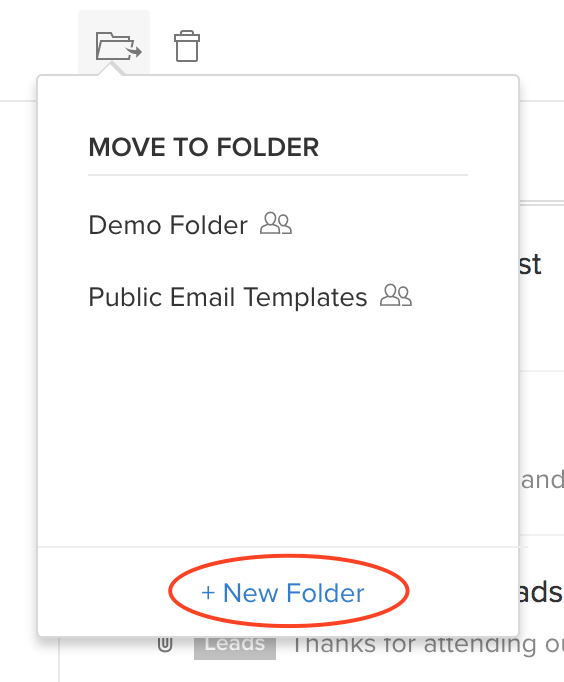
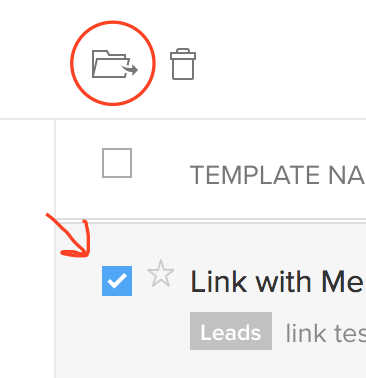
- Select at least one template by clicking the box to the left of the template name
- Click the Folder Icon
- Click New Folder at the bottom to create your new folder


