CRM Variables are fields that are used to store static and reusable information in your Zoho CRM account.
A CRM Variable can have a unique set of values and can be widely used as merge fields in Email templates, Mail merge templates, and Inventory templates!
To create a CRM Variable
- Click
 (the Settings icon) > Setup > Extensions & APIs > APIs > CRM Variables.
(the Settings icon) > Setup > Extensions & APIs > APIs > CRM Variables. - Click Create a New CRM Variable.
- In the Create CRM Variable page, do the following:
- Enter the variable name and description for easy identification.
- Select the Data Type from the drop-down list based on your requirements.
- Now choose where your variable name should be grouped. You can also create a new group and have your CRM variables under the respective group.
You can create up to 10 groups per organization.
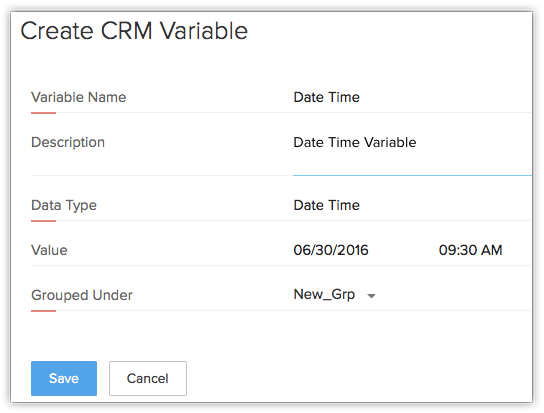
- Click Save.
Example – Fairly static parameter that’s included in many templates. Instead of typing it directly into the templates, you can set it up as a CRM variable – then you only have to change it one place when it changes!
Credit to Zoho’s Help Site!


