If you’ve ever created a custom Module in Zoho, you’re aware of the standard Custom Module Name field. This is by default, a mandatory, Single Line type field that is effectively the name of the record. Many times it becomes another pesky step in the process of creating the record and is not really needed in the use case. Zoho has implemented a great work-around for this, but it must be set up when the custom module is first created, here’s how…
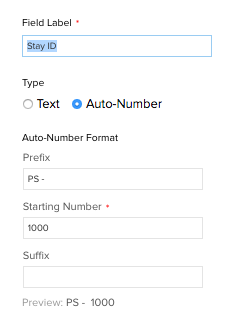 After clicking the Create Custom Module button, hover over the automatically created “CustomModule Name” field and click the gear wheel, then click Edit properties. Click the Auto-number radio button to change the field from a Single Line text field to an auto-number field! You can re-name it to something else, and add a prefix and/or suffix and set your starting number as well. It becomes more of an Id that is automatically filled when the record is created.
After clicking the Create Custom Module button, hover over the automatically created “CustomModule Name” field and click the gear wheel, then click Edit properties. Click the Auto-number radio button to change the field from a Single Line text field to an auto-number field! You can re-name it to something else, and add a prefix and/or suffix and set your starting number as well. It becomes more of an Id that is automatically filled when the record is created.


