Zoho CRM data sharing rules keep improving! This is the third time we are writing about these this year since Zoho keeps enhancing them. Read here to learn more about data sharing rules and here to learn about some updates made earlier this year.
Zoho CRM Data Sharing Rules Can Now Be Condition-Based
Until now, Zoho CRM data sharing rules were all or nothing. You could only choose which modules to share with among groups of users.
With conditional-based rules, you can share records regardless of who the record owner is. For example, maybe your marketing team only needs to see leads when the lead source is Facebook. In the past your only option would be to share all leads and the marketing team would have to sift through the leads to find those from Facebook.
With the new changes, you can now set up data sharing rules based on the specific criteria. You can accomplish this by choosed the “Based on Criteria” Sharing Type and then defining the criteria.
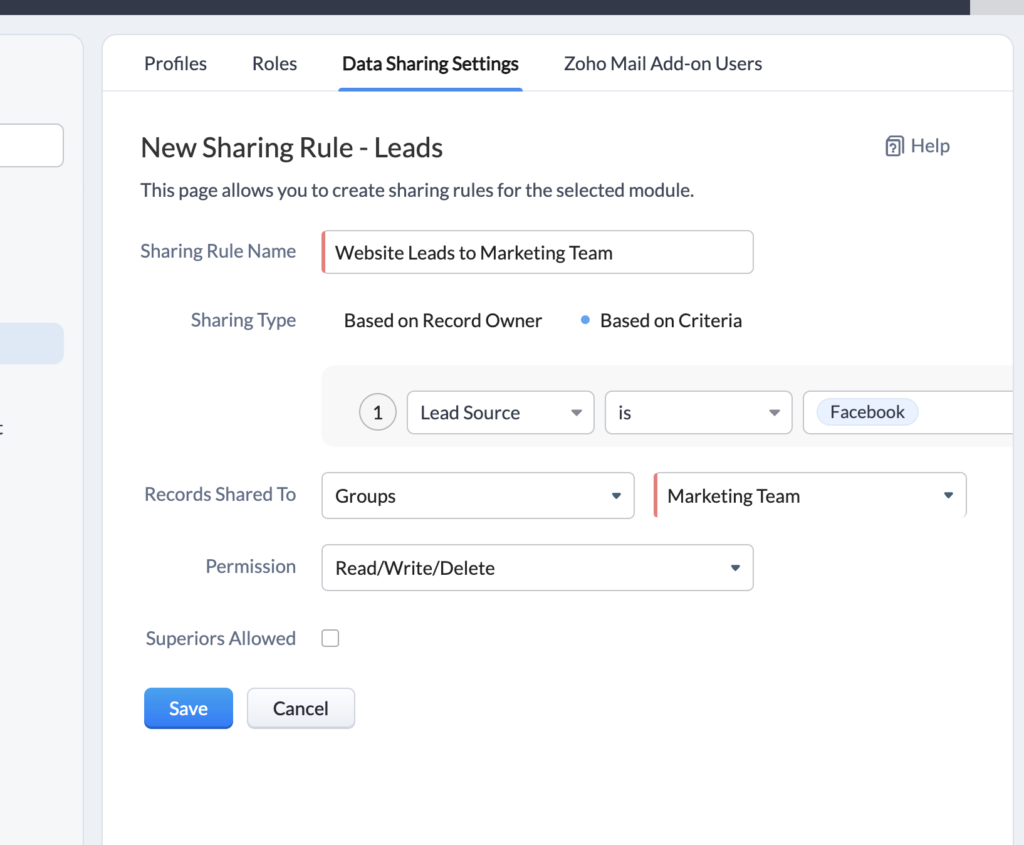
An Improved User Interface
The UI for Zoho CRM data sharing rules is now easier to follow and understand.
Zoho is now requiring that all sharing rules have a name. This makes sense now that you can use the criteria mentioned above.
Other UI changes include the option to share to All Users in addition to Groups and Roles as well as the option to share as Read and Write. The prior permissions were only Read Only or Read/Write/Delete.
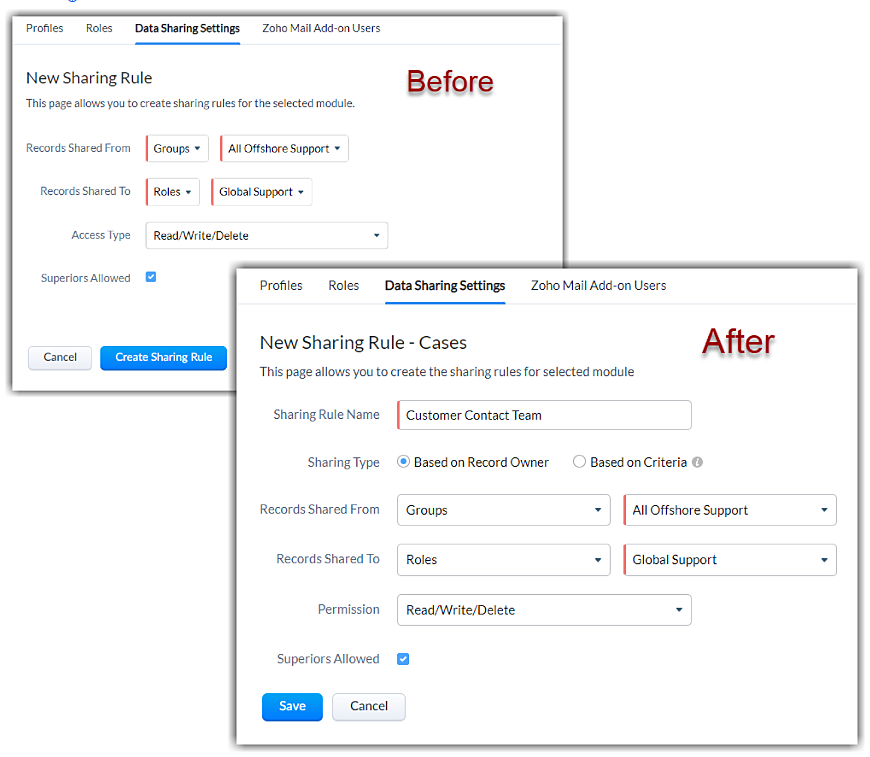
Did you know The Marks Group is offering Zoho CRM Admin training? Check out our Events page to sign up! Also, don’t forget to check out our Zoho Training Video library on our YouTube channel for more assistance with Zoho CRM and many other Zoho products! Feel free to contact us at info@marksgroup.net with any questions or if you need Zoho support. Feel free to comment below. We’d love to hear your thoughts!


