It can be very helpful to know the reason for a loss in Zoho CRM deals. Zoho has made some important changes to how this information is captured.
What Change Has Zoho Made To Capture Zoho CRM Deal Loss Reasons?
Until recently Zoho CRM was capturing deal loss reasons as a note. When Closed Lost was chosen as the stage, users were prompted to fill in the Reason For Loss and this was then saved as a Note in the deal’s related list.
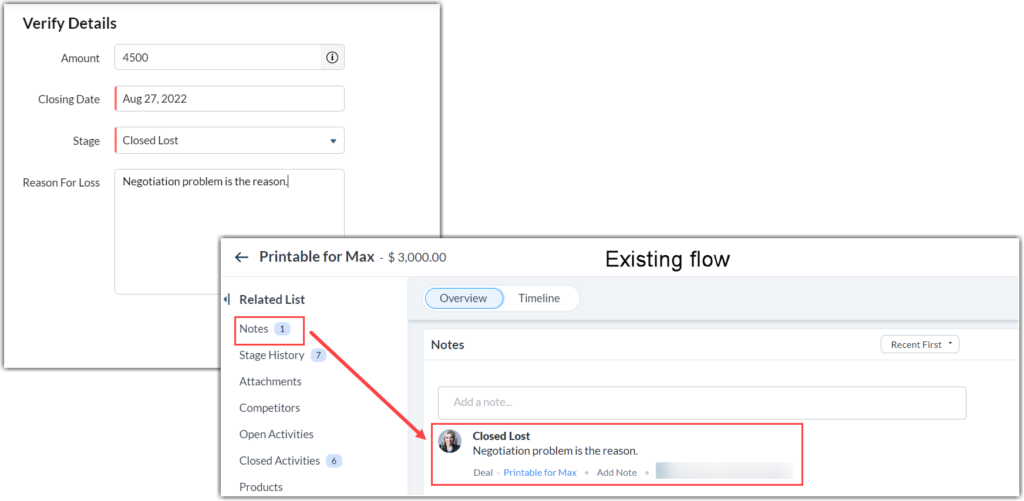
Instead of the above, Zoho has now added an out of the box picklist field to the Zoho CRM Deal layout to capture the reason instead of a note. This field will appear for stages that fall within the the Closed Lost deal category within stage-probability mapping.
Although the field comes with specific pick list options defined, it is fully customizable.
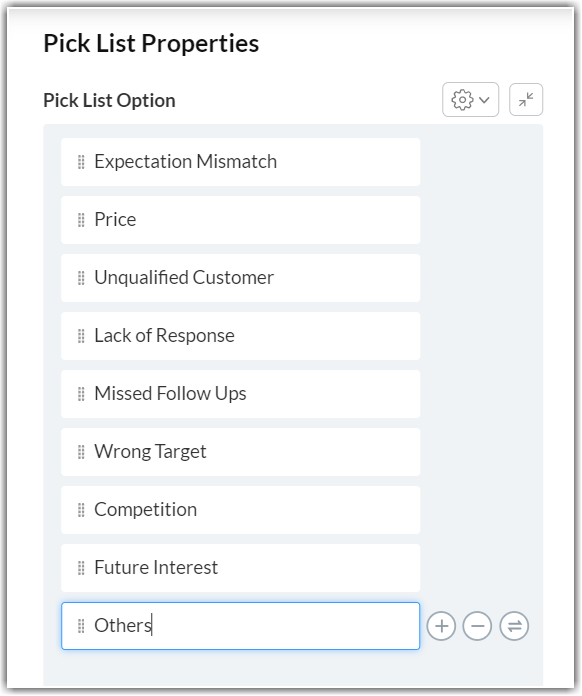
It is important to note that for existing Zoho users, this new picklist will be in the Unused Fields section of the deals module and can be moved back into the layout. The existing notes capturing loss reasons will remain in place.
For new users, the field will appear in the layout by default.
How Can I Use The New Reason For Loss field?
Now that the loss reason field is a picklist, you can use it for the following:
- track loss reasons in a more consistent manner so you can review and set up action plans
- create reports based on loss reason
Did you know The Marks Group is offering Zoho CRM Admin training? Check out our Events page to sign up! Also, don’t forget to check out our Zoho Training Video library on our YouTube channel for more assistance with Zoho CRM and many other Zoho products! Feel free to contact us at info@marksgroup.net with any questions or if you need Zoho support. Feel free to comment below. We’d love to hear your thoughts!

