Zoho CRM introduced the ability to encrypt specific fields for extra added protection. To add encryption to a field:
- Setup->Customization->Modules and Fields
- Click on the module name, then the layout to open the form
- hover over the field and click the “…” menu, then select Edit Properties
- Click the Encrypt field checkbox:
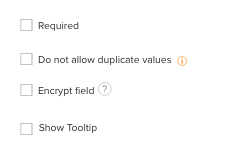
Note that when you export your data, either through Zoho CRM’s export, backup or a report – the data will NOT be encrypted.


