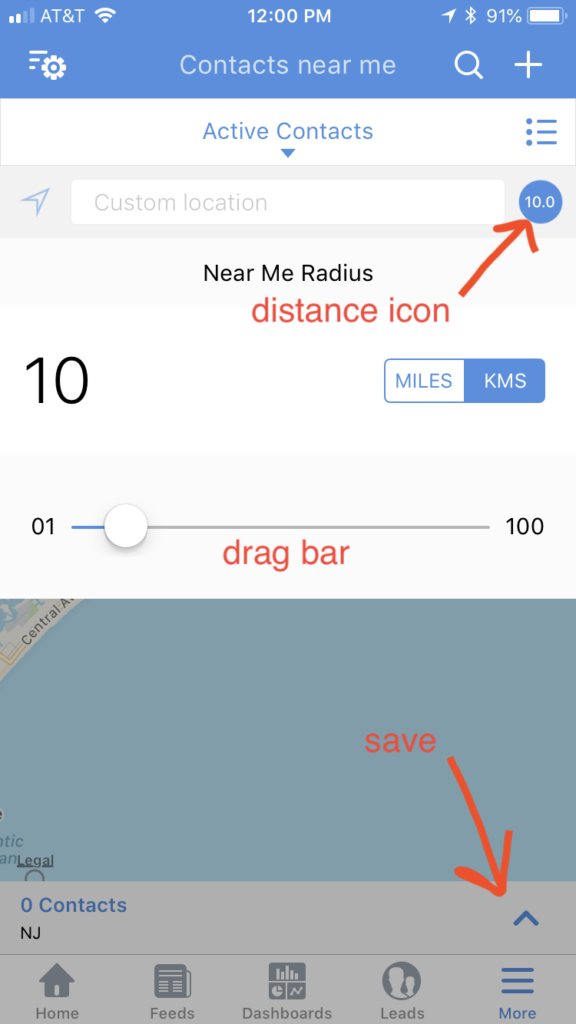It’s now easier than ever to change the radius on the “Contacts Near Me” feature in the Zoho CRM mobile app. Just click the distance icon towards the upper right corner to open the slide bar. Move the slide bar to the desired radius and set the distance unit to either miles of kilometers, then click the up arrow towards the bottom right corner to save your changes. Where is the Contacts near me view you ask? Click Contacts, then click the map icon in the upper right area.