If your Zoho CRM has any active workflow custom functions, it’s good practice to periodically check for any custom function failures. To do this simply
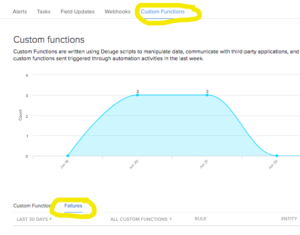 click on the “Tool Icon” (located at the right end of your navigation bar) and click set-up
click on the “Tool Icon” (located at the right end of your navigation bar) and click set-up- under the Automation List, click on “Actions”
- On the actions screen click “Custom Functions” along the top
- Then click on “Failures” under the graph
Here you’ll see a list of all the custom functions that have experienced an error while trying to execute, so that you can review the functions and fix them or alert your administrator or Zoho consultant.


