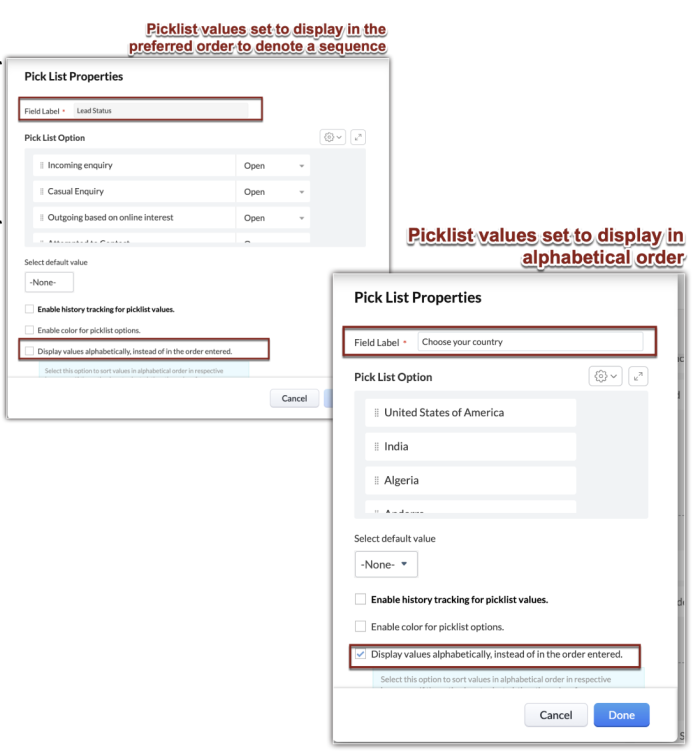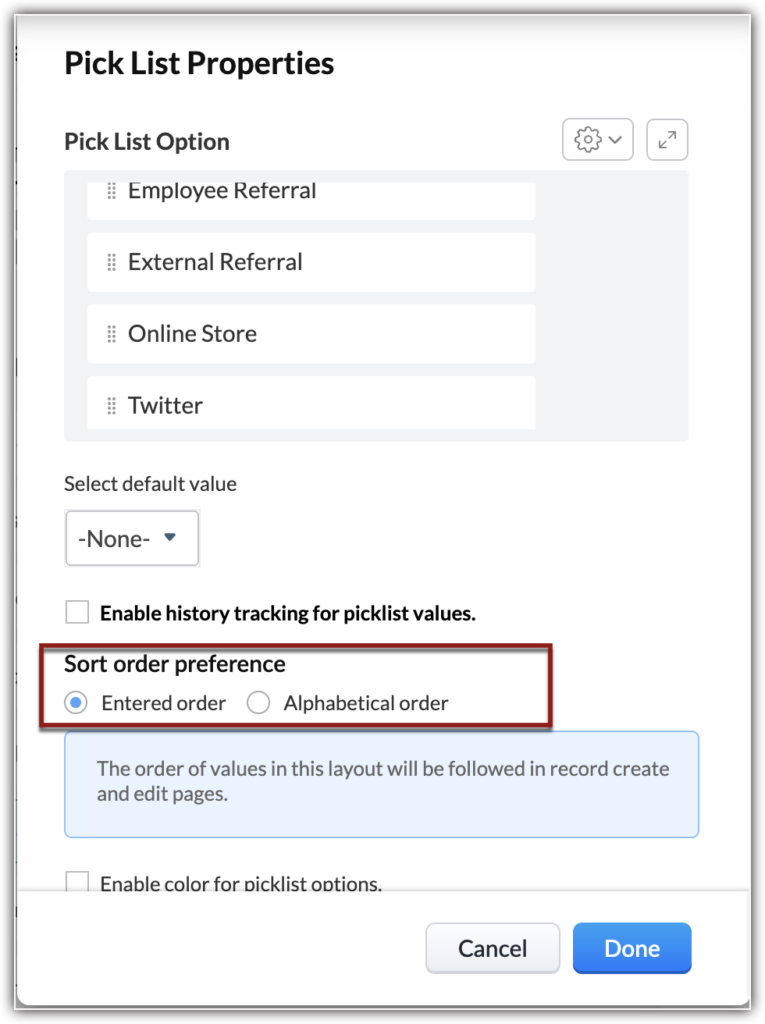When you create a Zoho CRM picklist field, you get to decide whether to have the values appear in the order you entered them or in alphabetical order. Wouldn’t it be nice if you could sort your data based on how you set up your picklist? Luckily, Zoho has now added this capability!
How Can I Tell How My Zoho CRM Picklist Is Ordered?
You can tell this by:
- Go to Settings, Customization, Modules and Fields
- Select the module with the picklist and find the picklist field
- Click the “…” and select Edit Properties
- Scroll down below the picklist options and see whether there is a checkbox for “Display values alphabetically…”
What Has Changed?
Despite what option was chosen below, until recently you were only able sort your data in a list view, reports or dashboards the only option was to do this based on alphabetical order.
The big change now is that Zoho has added a “Sort Order Preference” option within to the picklist properties. Using this you can now ensure you can sort based on how you entered your data.
This is particularly helpful for picklist fields such as Lead Status. Please note if you see an option to Enable Now in this Sort order preference section you should do so to put the change into effect for your organization.
Did you know The Marks Group is offering Zoho CRM Admin training? Check out our Events page to sign up! Also, don’t forget to check out our Zoho Training Video library on our YouTube channel for more assistance with Zoho CRM and many other Zoho products! Feel free to contact us at info@marksgroup.net with any questions or if you need Zoho support. Feel free to comment below. We’d love to hear your thoughts!