If you have worked with quotes in Zoho CRM in the past, you know that Zoho didn’t allow any customization for the product table. Well I’m here to share the good news that Zoho has made changes to the Zoho CRM Quotes module and you can now customize the product details table! These changes work for all of the Inventory modules – Quotes, Sales Orders and Invoices.
What Changes has Zoho Made to the Quotes Module?
Essentially Zoho has made the Product Details table into a subform – which allows you to now customize the product table to fit your business needs. Typically this section includes the products, quantity, total costs, taxes, discounts, etc.
As a result of the move to make the table a subform, this means you can now do the following:
- Add custom fields that are needed for your specific quoting process (up to 10)
- Remove fields that you don’t need
- Make certain fields required
- Change the formulas in the standard fields
- Add additional aggregate fields (up to 10)
How Can I Take Advantage of These Changes?
- Go to Settings/Customizations/Modules and Fields
- Choose one of the inventory modules – quotes, sales orders or invoices
- Go into the layout you are working with and scroll down to the subform which will say Quoted Items for Quotes, Sales Order Items for Sales Orders, etc.
- Once there, you will be able to customize the existing fields or add fields as you need.
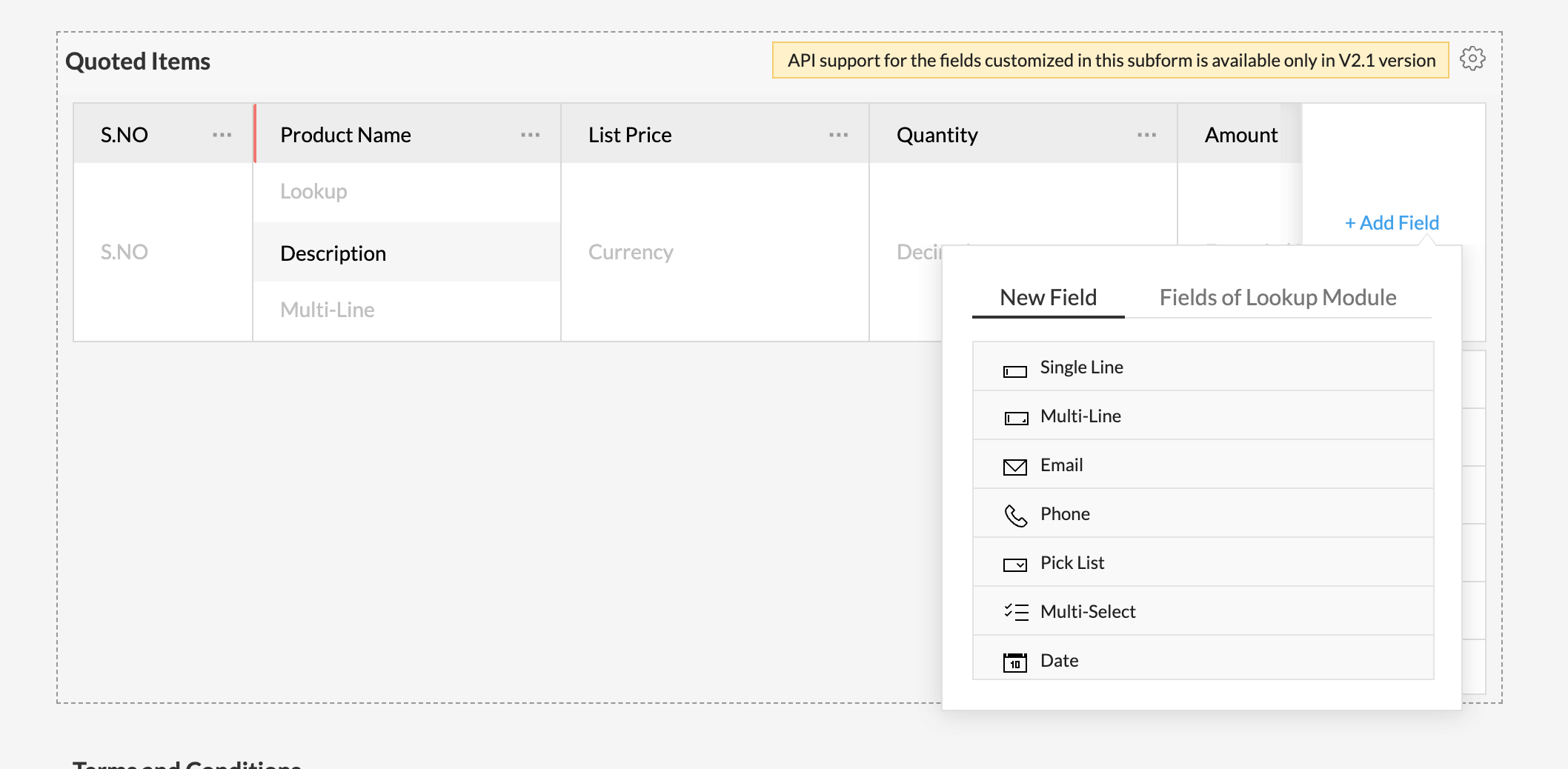
Did you know The Marks Group is offering Zoho CRM Admin training? Check out our Events page to sign up! Also, don’t forget to check out our Zoho Training Video library on our YouTube channel for more assistance with Zoho CRM and many other Zoho products! Feel free to contact us at info@marksgroup.net with any questions or if you need Zoho support. Feel free to comment below. We’d love to hear your thoughts!


