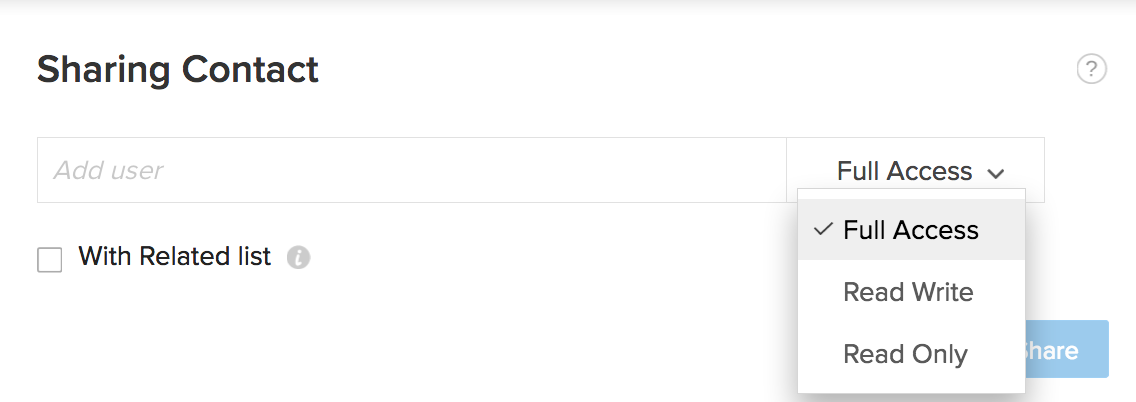Zoho CRM has tools to manage data sharing across users. The main ones are the Role Hierarchy and the Data Sharing Rules, but these are on a module basis – you either share all the records in a module or none. There are also field permissions that you can set that will show/hide specific fields within a module. What if you wanted to be able to selectively share records across roles? That’s where the Record Share feature comes in! Here’s how you use it:
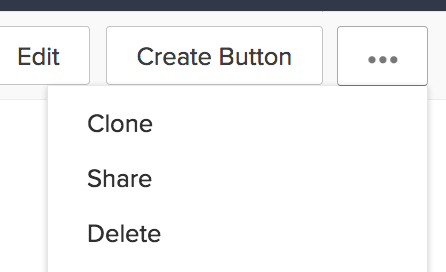 Open the record in CRM
Open the record in CRM- Click the “…” menu at upper right and select the Share option –>
- Select the users and their access they will get to the specific record: