As we discussed in this prior blog, Zoho CRM Sheet View is a powerful tool. Zoho has now made some key improvements that make it an even more valuable way for you to work with your data.
What is Zoho CRM Sheet View?
As a quick reminder, Zoho CRM Sheet View is a way for you to edit multiple records at one time and even add new ones. It functions like a spreadsheet and you can even download the sheet view into Excel or a PDF.
What Improvements Have Been Made to Sheet View?
The following are some of the key changes in Sheet View:
- Read only fields will now be locked. This will avoid users making changes to fields they should not have access to.
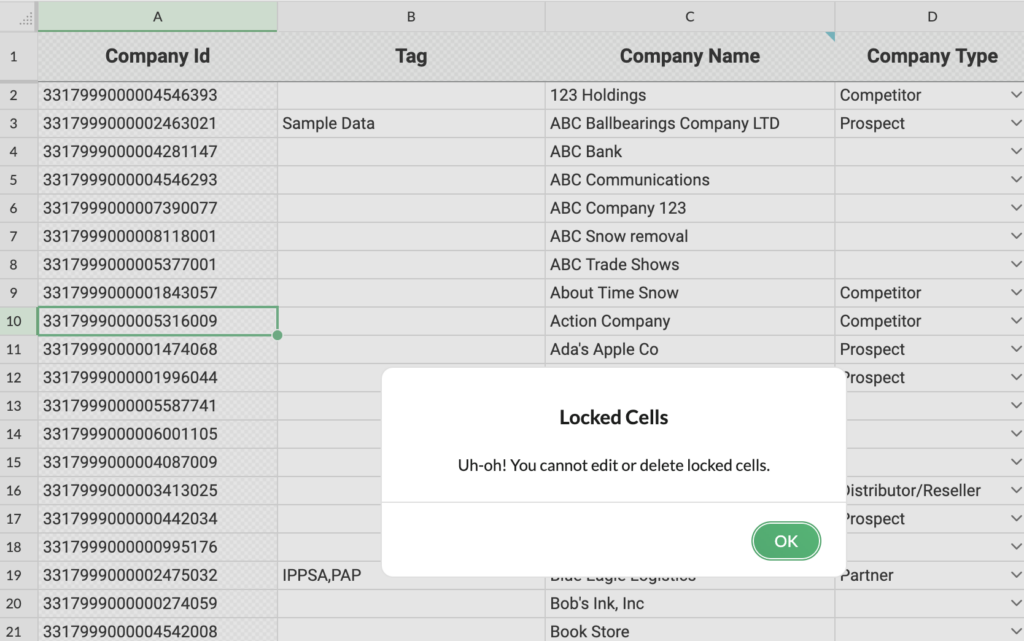
- Data will be more closely tied to the field type and provide the same functionality. Picklist fields will now show you the values you can choose from and checkboxes will appear as checkboxes.
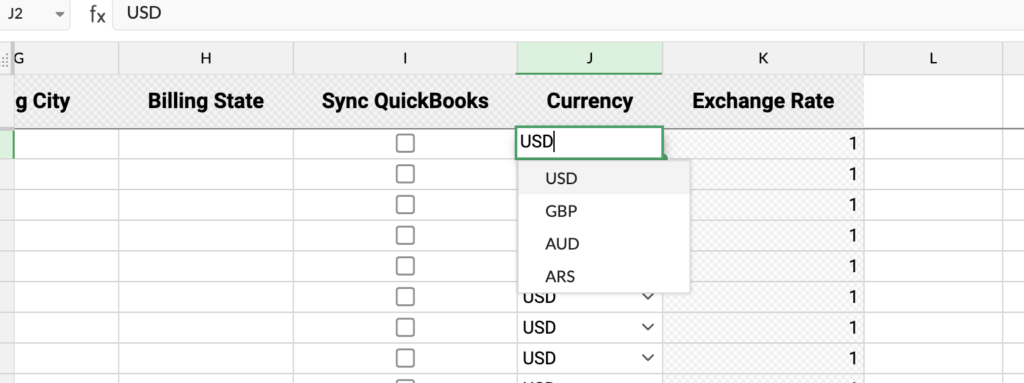
- Update lookup fields by updating the lookup ID field. In addition, you can change the owner of a record by entering the email address of any active user in the record owner column.
- Field validations are now in place to prevent data entry errors. This includes field types (ie dates, etc), unique fields, etc.
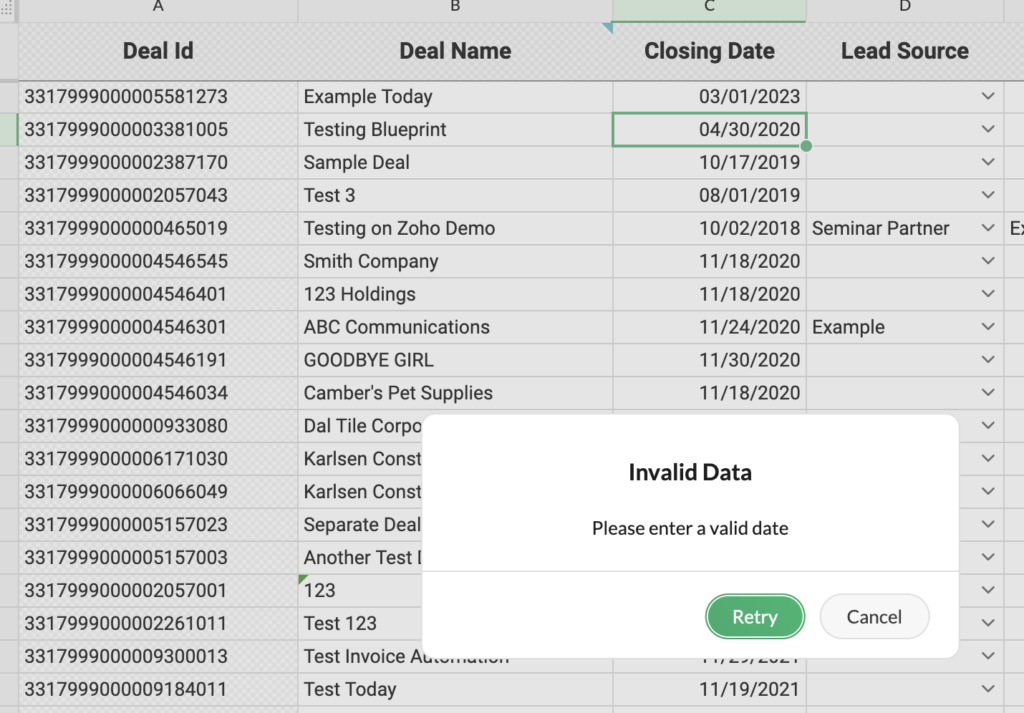
- Automations like workflows will not be triggered by changes made in Zoho CRM Sheet View
- Changes made using Sheet View will not appear in the record timeline with a modified time as well as in the audit log.
Zoho CRM Sheet View Limitations
There are a few limitations you should be aware of.
- You can add up to 200 new records at one time
- The sheet will timeout after 6 hours
- The maximum number of records you can work with remains 100
- Data entered in Sheet View outside the predefined columns will not be saved
Did you know The Marks Group is offering Zoho CRM Admin training? Check out our Events page to sign up! Also, don’t forget to check out our Zoho Training Video library on our YouTube channel for more assistance with Zoho CRM and many other Zoho products! Feel free to contact us at info@marksgroup.net with any questions or if you need Zoho support. Feel free to comment below. We’d love to hear your thoughts!


