 If you’re looking for a good source for Zoho CRM tutorial videos, you’ve come to the right place! At Marks Group Live, we provide Zoho CRM tutorial videos to our subscribers, which offer training on a wide array of topics. We cover everything Zoho has to offer, including the basic fundamentals of all Zoho apps and products, as well as detailed tutorials on some of Zoho’s best features. We pride ourselves on not only making Zoho easy to understand, but helping out our clients by providing tips and tricks that can allow you to use Zoho more efficiently.
If you’re looking for a good source for Zoho CRM tutorial videos, you’ve come to the right place! At Marks Group Live, we provide Zoho CRM tutorial videos to our subscribers, which offer training on a wide array of topics. We cover everything Zoho has to offer, including the basic fundamentals of all Zoho apps and products, as well as detailed tutorials on some of Zoho’s best features. We pride ourselves on not only making Zoho easy to understand, but helping out our clients by providing tips and tricks that can allow you to use Zoho more efficiently.
Custom Modules in Zoho
One tip we’d like to share on our blog today is related to custom modules. If you’ve created a custom module in Zoho CRM, then you already know of the standard custom module name field. By default, this is a required, single-line field that essentially names the record. Often, it becomes an extra step when it comes to the record creation process, and is not always needed.
In order to work around this, you can take advantage of another method that Zoho has implemented. In order to use this feature, it must be set up when the custom module is initially made.
Here’s what you’ll need to do.
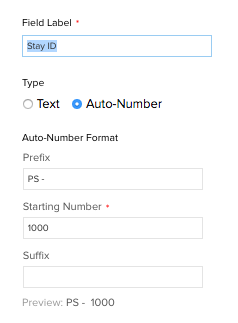 Once you click on “Create Custom Module,” you’ll want to hover over the “CustomModule Name” field, which will automatically be created.
Once you click on “Create Custom Module,” you’ll want to hover over the “CustomModule Name” field, which will automatically be created.- You’ll then click the gear wheel, and then on “Edit Properties.”
- Click the “Auto-Number Radio” button, which will allow you to change the field from a single-line text field to an auto-number field.
- After completing these steps, you’ll then have the option to rename it, as well as add a suffix and/or prefix. You’ll also have the option to set your starting number. It then becomes a form of identification, which is automatically filled in when the record is made.
The Marks Group offers expert-led Zoho training and support on all Zoho apps and products. Contact us at info@marksgroup.net to find out more and check out our YouTube video library!


