 Did you know Zoho has a “virtual meeting” application similar to join.me or GoToMeeting? It’s called Zoho Meeting. Once integrated with your Zoho CRM account, you can easily make any event a virtual meeting with the click of your mouse. Here’s how.
Did you know Zoho has a “virtual meeting” application similar to join.me or GoToMeeting? It’s called Zoho Meeting. Once integrated with your Zoho CRM account, you can easily make any event a virtual meeting with the click of your mouse. Here’s how.
How to turn events into meetings
Step 1: Set up integration with Zoho Meeting
- Setup->Marketplace->Zoho
- Click Install under the Zoho Meeting tile
- Click Continue
Step 2: Create an event record and make it an online meeting
- While creating/Editing an Event Record, click the “Make this an online meeting” checkbox
- NOTE – You have to add a Participant before you save the event.
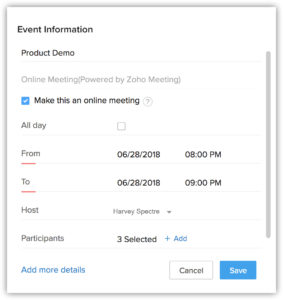
Learn more about Zoho Meeting and other Zoho products
Setting up integration with Zoho Meeting is the first step, but did you know about all of the amazing features and capabilities of Zoho Meeting? Marks Group offers expert-led Zoho training and support on all Zoho apps and products. Contact us at info@marksgroup.net to find out more!


