 When it comes to Zoho document management, Zoho CRM users will generally have two options.
When it comes to Zoho document management, Zoho CRM users will generally have two options.
Attachment to a record
The first is as an attachment to a record. This is the preferred method if the document is related to a specific record and it is needed for reference only. For example, a home inspector might use Zoho CRM to manage their business, and use the accounts module to store the properties they inspect. A home inspection report performed on a specific property could then be “attached” to that property record within the account module by opening the record, hovering over attachments in the left gray nav panel, and clicking on the “+” symbol. Once attached, a document can be viewed, downloaded or deleted.
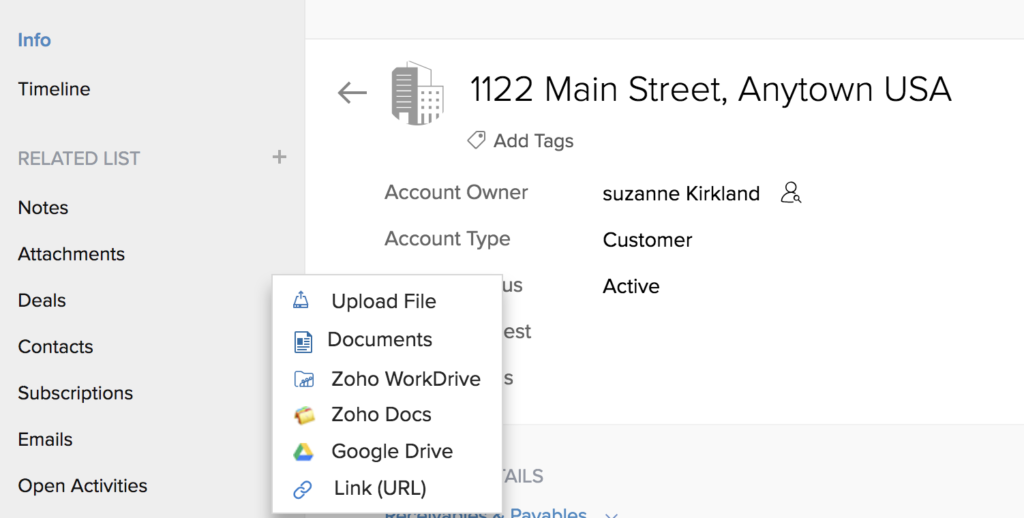
Built-in documents module
The second method is using the built-in documents module in CRM. This method is preferred if the documents are more general in nature, and/or you want to keep revision history and access statistics. To add documents this way, simply click on “Documents” in the top navigation bar to reveal the document area. Once there, you can add documents by either creating them in Zoho (using the “Create “menu on the top left), or uploading them to Zoho using the “Upload” menu. Once the document is in Zoho, you can check it out, make changes and check it back in to create a new version, view all versions, make/view comments, and view general properties.
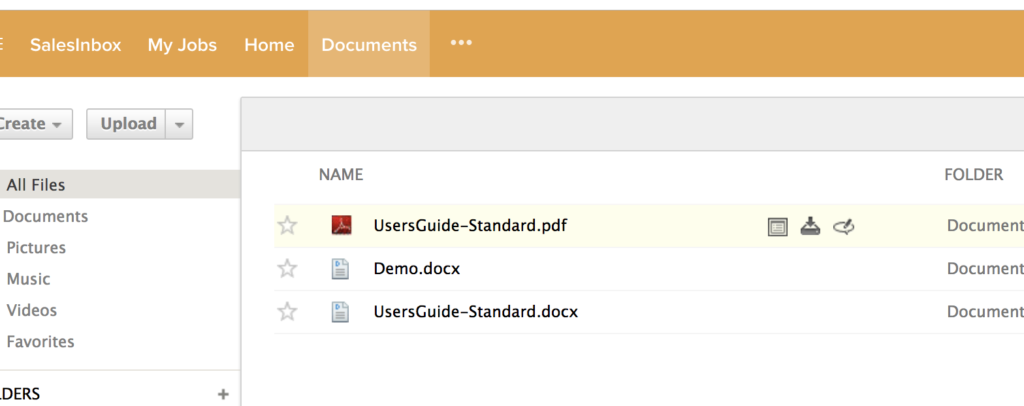
We hope you enjoyed these tips on Zoho document management and found them helpful. But when it comes to Zoho CRM, this is only one simple example of its many capabilities. The Marks Group offers expert-led Zoho training and support on all Zoho apps and products. Contact us at info@marksgroup.net to find out more and check out our YouTube video library!


