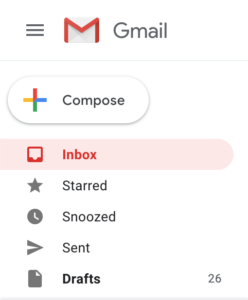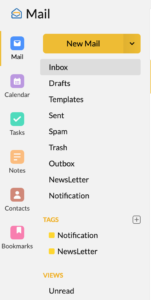One of the first things that a business will do when they are starting out is choose an email host. This can feel like a big decision, as there are SO MANY different hosting sites out there. With many of the businesses that we have worked with, the decision often comes down to Zoho Mail vs. Gmail. Many people are surprised to learn that at Marks Group Live… we use both. That is very confusing to a lot of people. Let me break down the similarities and differences between the platform, so you can see why sometimes two programs may be best for your business, or at least you can make an informed decision on choosing the best email platform for you.
First off, what is the difference between an email client and an email server?
There are many technical wormholes you can go down about the different ways that email platforms work. If you are interested, I highly suggest this breakdown from the blog Ontrack. For our purposes today, what’s important to understand is this: The email server is the platform is where all of the emails go in and out. The email client is the platform from where you physically (well digitally) send and retrieve your emails. Zoho Mail, Gmail within G Suite, Microsoft Exchange within Microsoft 365… these are all popular email servers. All of these servers also have popular email clients attached to them.
Layouts of Gmail vs. Zoho Mail
How do I Use Zoho Mail and Gmail Together?
Security is key!
At Marks Group and Marks Group Live we pay for G Suite. This allows us to have access to Gmail, as well as all of Google’s business apps. We have all of our employees set up with Google, which includes a Gmail account for each of them. Google provides a level of security that many other servers do not. But one thing that was very important to me when thinking about how we run our business is ease and efficiency. We use the Zoho business suite for many reasons, one of those being its ability to pull information from the CRM to easily send emails to clients. I don’t want my employees to have to toggle through multiple windows, coping and pasting information. CRM integration makes it easy to send an email right from Zoho. So here’s how we solved that problem…
We’ve configured our Zoho Mail, which is part of Zoho CRM, and the rest of the Zoho One Suite to use Gmail as our mail server. So when we send an email through the Zoho Mail client (which we do ALL the time when working in the CRM), the email is then sent through the Gmail server. It’s the best of both worlds. We get the ease of Zoho Mail, and the security and storage space that comes along with our G Suite.
Filter that spam…
As a server, Gmail’s ability to isolate potential spam is more advanced then Zoho’s. This is another reason that we have our messages go through Google’s servers. Often I found that emails that are sent through Zoho’s servers are more likely to get flagged as spam in the recipient’s inbox. In my opinion, it also feels easier to set up a Gmail account, and link it with Zoho Mail as an email client, rather then vice versa.
So yes, there are advantages to using Gmail, BUT, we also use Zoho Mail as our email client for a reason. Zoho Mail provides some very powerful advantages to the business user, especially if you are using the Zoho One suite of products.
Zoho Mail gives options for collaboration
Zoho CRM is a mainstay in our business and Zoho Mail is our primary email client. When we use Zoho Mail, we’re able to take full advantage of all of it’s capabilities within the CRM, and other Zoho applications.
One of the most helpful features in this integration is that every one of our emails is stored in our CRM database. Doing this allows all the employees in our company to share and collaborate on projects.
Because Zoho Mail is my email client, I frequently will send out emails in bunches. When I do this, I can create custom groups of contacts and create email templates all at once. All of this information can be sourced directly from the modules in our CRM. I can also set my Zoho Mail so I can check multiple emails from my account. Beyond setting up my account, I have to do little work to integrate my Zoho Mail into the rest of my business, because it does that on it’s own with the Zoho One Suite.
Zoho Mail is efficient!
At the end of the day, the biggest reason to use Zoho Mail is this: it’s just one less application that you have to worry about. If you are already using products from Zoho, it’s a no brainer to use Zoho Mail as well. So many clients will ask me how to simplify their business applications. My answer is simple: consolidate. There’s no reason to use separate apps if Zoho can handle this adequately. Beyond that- Zoho Mail’s phone app is also easy to use and well designed. Don’t burden yourself and your employees with many different programs, when you can do everything with one.
The Marks Group offers expert-led Zoho training and support on all Zoho apps and products. Contact us at info@marksgroup.net to find out more and check out our YouTube video library!